QQ Reading is a very easy-to-use mobile novel reading software. So how do you enable the full-screen reading function in QQ Reading? Next, I will share with you how to open the full-screen reading function in QQ Reading. If you are not sure, let’s take a look.

1. First, slide left or right on the phone screen and click the QQ Reading icon.

2. Then click on the book you want to read on the QQ Reading main interface that opens.

3. Next, on the opened reading page, click in the middle.
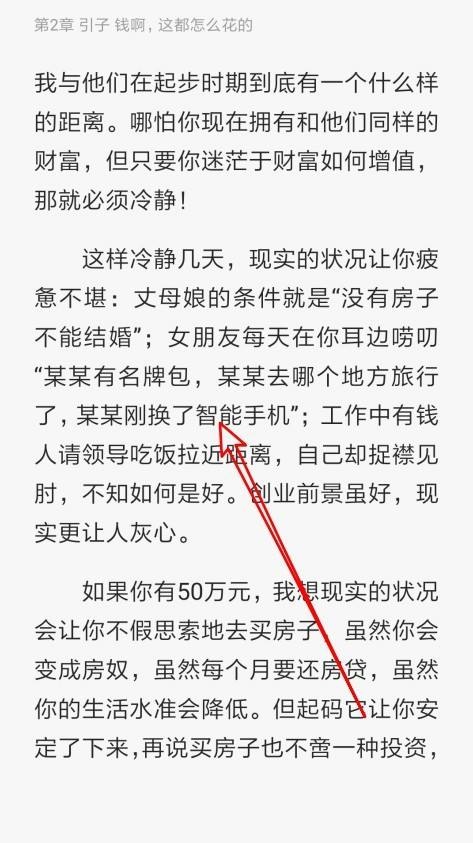
4. The QQ Reading Toolbar will open and click the Settings button at the bottom.

5. Then click the More button in the menu that opens.

6. Finally, more pages will open. Just select the enable button behind the full-screen reading setting item.
