For many friends who do not want to turn pages manually, they are accustomed to using the automatic page turning function of QQ Reading. So how can QQ Reading adjust the automatic reading speed? Next, I will bring you the method of adjusting the automatic reading speed of QQ Reading. If you are not sure, let’s take a look.

1. First open the QQ reading software and click on a novel to open it.

2. Then enter the novel reading page, click anywhere on the page, and then click "Settings" at the bottom.

3. Click "Automatic Reading" at the bottom.

4. Then enter automatic reading mode and click anywhere on the page again.

5. Then click "Slow down" and "Speed up" at the bottom to adjust the speed of automatic reading.
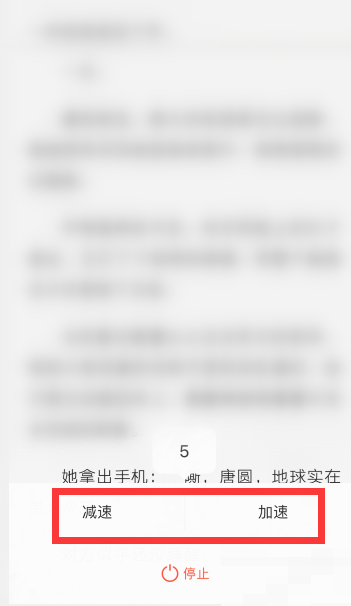
6. The final maximum speed is 10 and the minimum speed is 1.

