Alipay's personalized recommendation service is turned on by default. If we don't want to be recommended by the system when using the software, we can also go to the settings to turn off this function. How to turn off Alipay personalized advertising? Let’s introduce to you how to turn off Alipay’s personalized recommendation function.

1. Open Alipay, click My, and click the settings icon in the upper right corner.

2. Click Privacy.

3. Click to enter personalized advertising and recommendation settings.

4. Click on personalized recommendation.
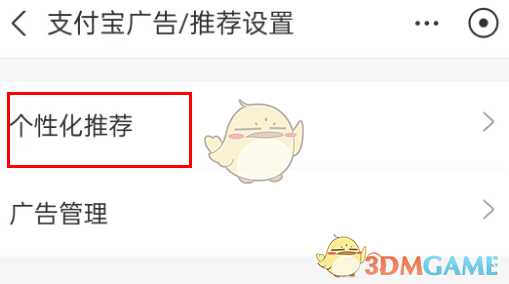
5. Just turn on the restriction personalized recommendation function.

The above is the Alipay personalized advertising. How to turn off it? How to close Alipay's personalized recommendations, and for more related information and tutorials, please pay attention to this website.