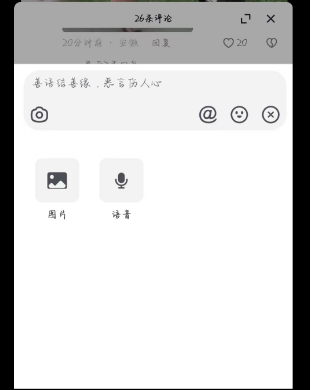How to send voice in comments on Douyin? Douyin short videos can bring users a lot of interesting short video content, which are all created by users themselves. Friends can also leave messages in the comment area to express their opinions. Recently, there are many My friends discovered that you can send voice messages in the Douyin comment area. Many friends still don’t know how to send voice messages in the Douyin comments. Let’s take a look below!

How to post voice in comments on TikTok
1. First, we need to open Douyin and click Comment in the video comment area where we want to enter a voice comment.

2. Then find the first microphone icon and click to perform voice input.

3. After entering the voice comment you want to send, click Send next to complete the voice comment.

4. This function is only available to some users. If your Douyin does not have this function, you only need to update the version.