QQ Reading is a software specially designed for everyone to read novels. It has rich and powerful functions that allow users to adjust the automatic reading speed. Many friends are not very familiar with this function, so the editor of Source Code Network will tell you next. Bar.
1. First open the QQ reading software and click on a novel to open it.

2. Then enter the novel reading page, click anywhere on the page, and then click "Settings" at the bottom.

3. Click "Automatic Reading" at the bottom.
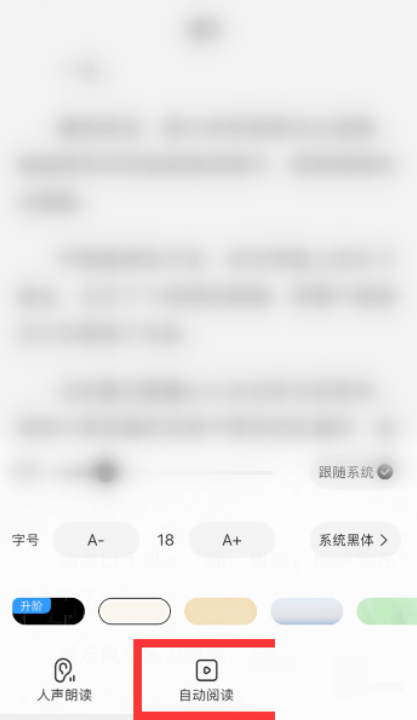
4. Then enter automatic reading mode and click anywhere on the page again.
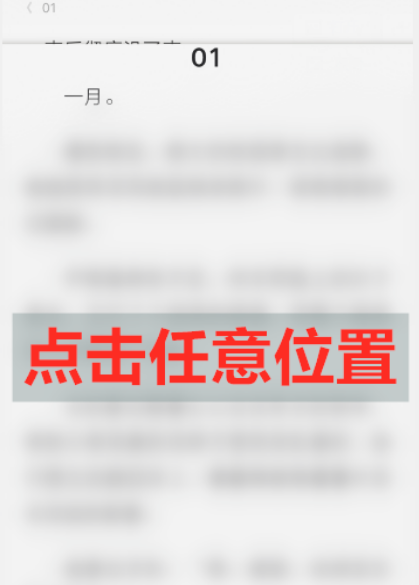
5. Then click "Slow down" and "Speed up" at the bottom to adjust the speed of automatic reading.

6. The final maximum speed is 10 and the minimum speed is 1.
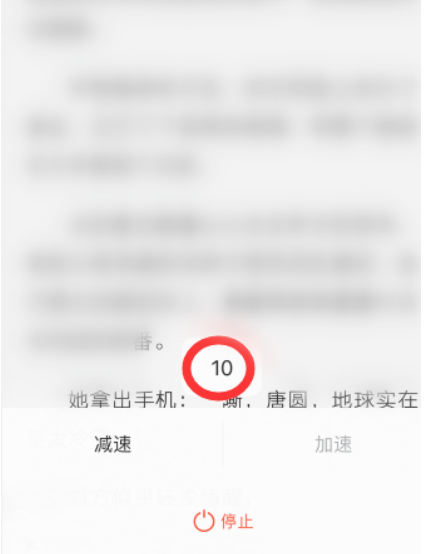

Do you like the relevant introduction brought by the editor? If you like it, please pay more attention to the source code network .