Vscode is a free, open source, efficient code editor. Many friends want to know how to set untracked changes in VSCode. The following is about how to set untracked changes in VSCode . Friends who need it, come and take a look. .

1. Double-click to open the software and click the gear icon in the lower left corner.
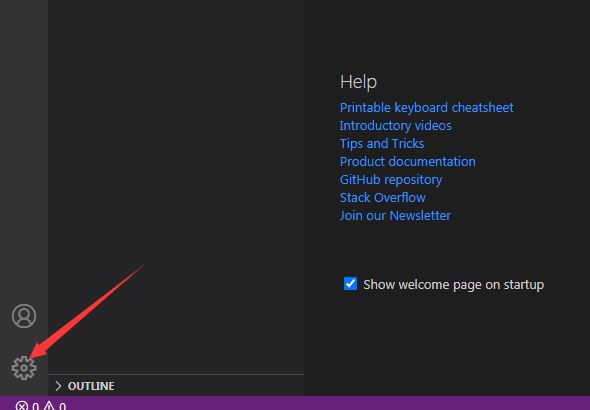
2. Then click "settings" in the options list.

3. In the window interface that opens, click the "Git" option in the left column.
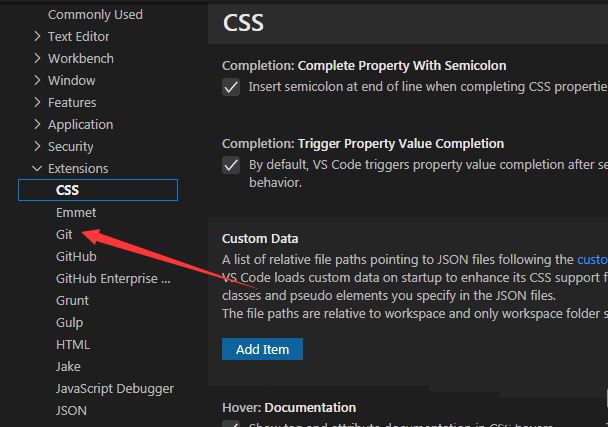
4. Then find "untracked changes" on the right, and finally click the drop-down button of the option box and select "separate" from the option list given below.
