How to add friends in Fearless Contract? Where can I find the Fearless Contract friend application? Fearless Contract is a game that is very suitable for the black-and-white experience. So what do you need to do if you want to add friends to join the black game in the game? Next, Meow Meow-chan will bring you how to add friends in Fearless Contract.

Where can I find the Fearless Contract friend application?
Each player's name + digital ID in the Fearless Contract game is unique. You can directly enter the user ID# four-digit number to search for players and add friends.
You can also add friends by identification code, click on the avatar of the identification code, fill in the account nickname in the first box, fill in the four-digit identification code in the second box, and then click Add to send a friend invitation.
After the other party receives and agrees to the friend invitation, they can view and invite them in the friend list.
How to add friends in Fearless Contract?
1. Obtain the friend's account nickname and the account's unique identification code , which is the # four-digit number after the nickname ID. This identification code allows friends to click on their game avatar to view it.
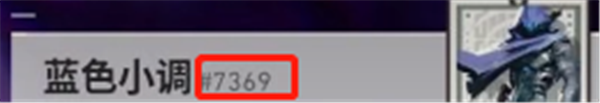
2. Click the Add Friend button in the lower right corner of the game interface , which is a little person with a + sign.
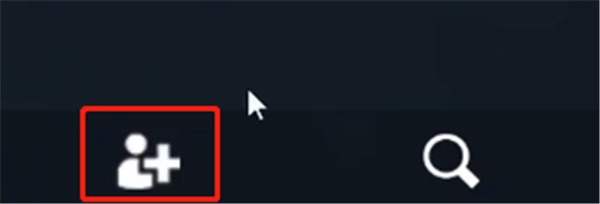
3. Then in the pop-up interface, fill in the account nickname in the first box, fill in the four-digit identification code in the second box (without the # sign), and then click the + sign on the far right.

4. After your friend agrees to the application, you can become a game friend.