How to operate real-name authentication on Enterprise WeChat? Here is a tutorial for real-name authentication on Enterprise WeChat . If you are interested, let’s take a look.
Click on the three horizontal lines
After opening Enterprise WeChat and entering the main page, click on the three horizontal lines in the upper left corner of the page.

Click on the avatar
After the function bar pops up on the page, find and click the avatar at the top of the page.

Click on the business card
After entering a new page, click on the business card at the top of the page to enter.

Click on name
After switching to the personal information page, click the [Name] option on the page.

Click on real-name authentication
After entering a new page, click the [Real-name Authentication] option.
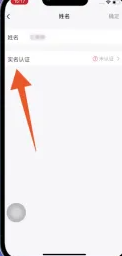
Click to authenticate
After switching the page, enter your real name and click [Authentication].

Click Agree and Next
From the next level page, enter your ID number and click [Agree and Next] to register.
