How to upload files on Enterprise WeChat. Tutorial on uploading files on Enterprise WeChat . If you are interested, let’s take a look.
If you want to upload files, open the enterprise WeChat software and click the [Message] function in the lower left corner.

Then click on the group to which you want to upload files on the [Message] page.
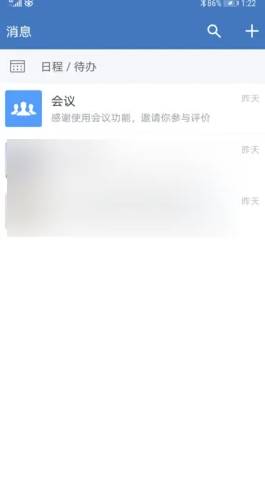
After entering the group chat interface, continue to click [+] in the lower right corner of the page.
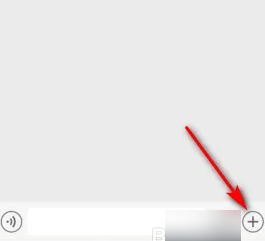
At this time, a dialog box will pop up at the bottom of the page, and then click the [File] function in the dialog box.
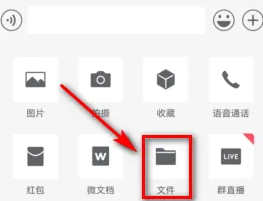
After that, you can choose [Select from local file] or [Select from microdisk].
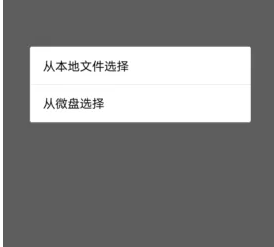
Then select the file to be uploaded and click the [Send] function, so that the file is successfully uploaded to the group.
