We often put photos in the cloud to prevent them from taking up too much space on the phone. However, if we want to move them, we need to download them first. So how do we get the photos in the oppo cloud service? In fact, just open the cloud album. The following will introduce you to the method of saving photos to the album in OPPO cloud service.

1. Open your phone’s “Settings”

2. Click on our “User Name”

3. Open the "Cloud Service" option.

4. Select "Manage Cloud Data"

5. Open the cloud “photo album”

6. Select the photo you want to create.

7. Click "Download" in the lower left corner

8. If a prompt pops up, click "Allow" to get it out.
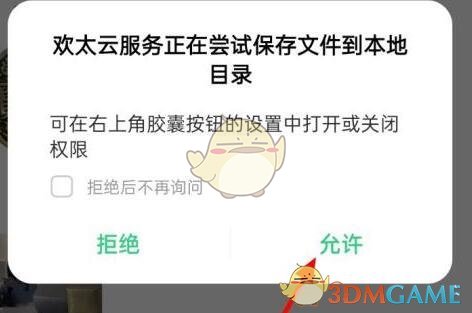
The above is how to save photos from oppo cloud service to the album? This article introduces how to restore photos to the mobile phone using oppo cloud service. For more related information and tutorials, please pay attention to this website.