In the current digital age, most documents need to be archived electronically. Traditional handwritten articles can also be digitized through software. Many users want to know what software can turn handwritten documents into electronic versions? Next, the editor will share with you some useful handwriting conversion software recommendations to help friends who have business office, document organization, and digital storage needs to quickly convert paper documents into electronic formats.
1. "Scan Almighty King"
It has a very useful text recognition function, which can recognize more complex handwriting. The scanned results can be manually proofread and edited to identify individual words with errors. Whether it's meeting minutes, scrawled notes or long paper contracts, just open this app and scan to quickly and accurately convert text into electronic files.

2. "Beautiful Drawing"
Using this text recognition software, you can flexibly select the text area that needs to be converted into an electronic version, freely crop screenshots, and quickly copy and share for proofreading. It doesn’t matter if the user’s hand is shaky when taking pictures. The scanned results are automatically typeset and there are a variety of color modes to choose from. The recognized results can be translated into multiple languages simultaneously, all pictures can be merged to generate an electronic file, or a single picture can be saved to a photo album.

3. "Scanning and Recognition King"
The effect of scanning and extracting text is clear at a glance, and the operation method is relatively simple and convenient. Just open the homepage and scan, aim at the plane of the object you want to scan, you can quickly identify various purchase contracts, business agreements, and document articles, and extract handwriting into electronic versions with one click. . In view of different handwriting fonts of people, this software also has a function to assist you in adjusting the proofreading, so that it is no longer time-consuming and laborious for you to enter the handwritten version of the article.

4. "Scanner"
Comparable to the convenient body-worn photo scanner on your mobile phone, this software can scan out the font content of most documents, including receipts, invoices, household registers, graduation photos, driver's licenses, etc. You can choose to scan plain text or scan pictures. extract. One-click scanning results are intelligently de-bordered and high-definition images are generated. Users can also save the generated results to PDF or JPG files, making sharing more convenient.

5. "Swift Text Recognition"
This text recognition software is based on the OCR camera function. The recognition results are automatically typeset, with intelligent edge trimming. It also supports translation in more than 20 languages, such as Chinese, English, Chinese and Japanese, as well as French, German and other small languages, eliminating the need for You have trouble copy-pasting translations. The recognition function supports batch recognition of multiple images, and the scanned results can be merged into the same document or saved into multiple images.

6. "Free Scan Almighty King"
The method of scanning and identification is relatively simple. You only need to turn on the shooting function of this software, call up the camera, point at the object and select the content you want to identify, and then the text in the picture can be converted into electronic text, and the confidentiality settings are only saved in For local users’ devices, the scanned content will not be uploaded or leaked, so you can scan with confidence.

7. "Text Extraction"
This professional electronic text extraction software has high-precision text scanning and can identify novels, books, long articles, Excel tables, etc. It also supports the extraction of multiple languages, saves the original language and supports simultaneous translation. Intelligent analysis of numerical data in Excel tables improves the efficiency of data entry. At the same time, the scanned format also supports table export, making tabulation more worry-free.
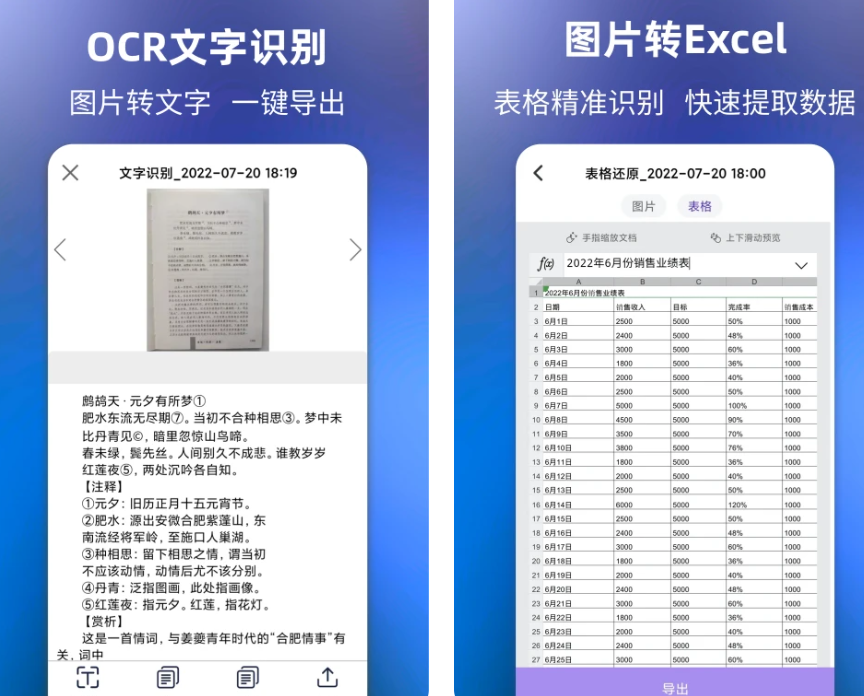
8. "Text Extraction Scanner"
It supports the mobile phone camera to scan the plane online, and can adjust the resolution. It also supports one-click selection of local atlases to recognize and merge multiple images into one document. Uploaded images can be recognized even if they are of different sizes, and the composition is automatically typed and combined to be beautiful. There is document management in the software, and the scan results are automatically stored locally. Users can classify and store them by themselves in case of emergency needs.

If you need electronic documents at work or want to save handwritten text on a daily basis, you can use the software shared by the editor above to easily convert the text on the picture into an electronic file. I believe you already know what software can turn handwritten text into an electronic version. , click the link above to download it for free.