Granblue Files is currently still being tested in China by deleting files. Many friends want to play on the international server, but they don’t know how to adjust the Chinese language. In this issue, the editor will bring you how to set up the Chinese version of the Blue Blue Files international server. For those who are interested Let’s take a look, friends.

1. First, we open the game and click the button in the upper right corner of the game's main interface.

2. Then we click the options button in the pop-up window.
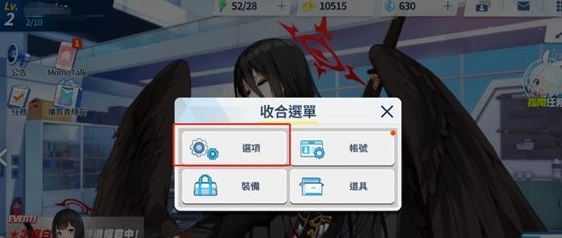
3. Then we find the language option on the options page and click on it. (Language in English)

4. Then we find Traditional Chinese in the language options and click to adjust the game to Chinese.
