Many friends are using the Gohan Game Center software. Some friends who are new to the software don’t know how to install plug-ins in the software, so let the editor of Source Code Network teach you.
1. First enter the main interface of Gohan Game Hall and click My at the bottom.

2. Then at the bottom of the page, click the icon in the upper right corner.

3. After jumping to the page, click the icon on the upper right here again.

4. Finally, you can upload the game here.
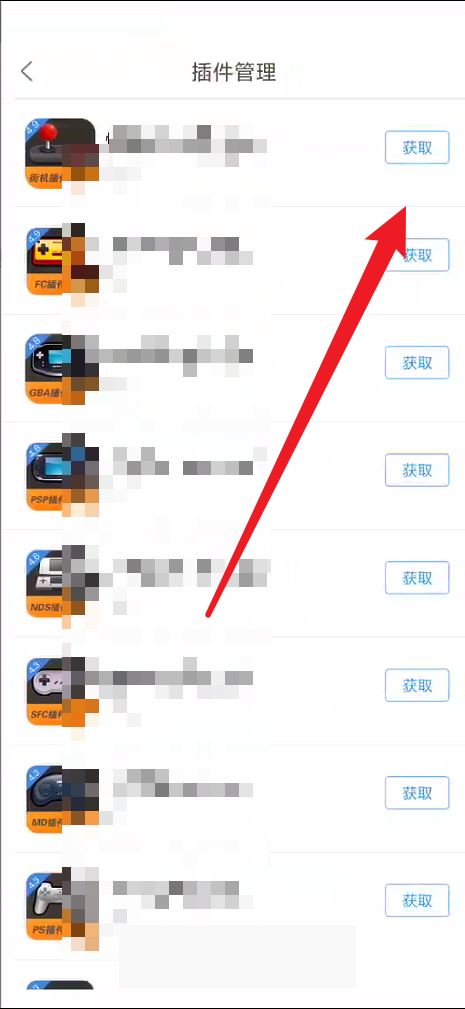
Do the answers that the editor brings to you solve your problems? If you feel it is helpful to you, please pay more attention to the source code Internet cafe .