How to apply for an institutional account in classin online classroom? Classin online classroom is a very practical teaching management software with multiple functions. It can be used by multiple users at the same time and allows a variety of courseware combinations to meet more teaching scenarios.

1. Prepare application materials
To submit an application, you need to prepare the following materials:
1. Already registered ClassIn account
2. Photo of the organization’s business license
3. ID card (front) photo of the account manager
4. Institutional logo (will be used as ClassIn login page logo)
2. Login and authentication
Click [Start Organization Certification]
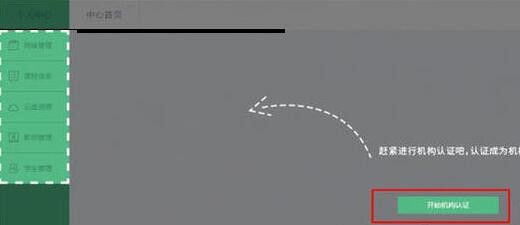
3. Read and agree to the agreement

4. Submit review information
