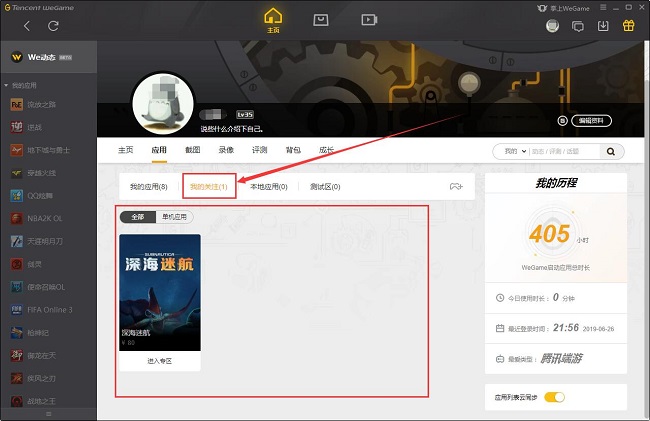WeGame is a game platform that is used by many users. Many friends may not know how to add games to the wishlist. The following is a tutorial on how to add games to the wishlist on WeGame. Friends who need it, come and take a look. Bar.

1. Double-click to enter the software, find the one you like, right-click to open it, and then click "Follow Updates" on the right side of the game icon.
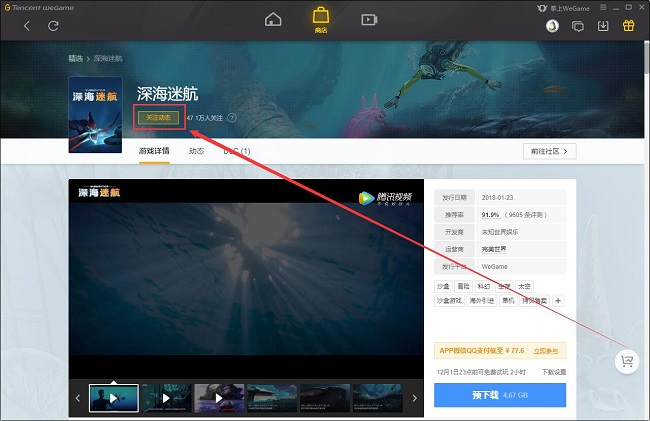
2. Then click the avatar box in the upper right corner and select "My Apps" in the option list below.
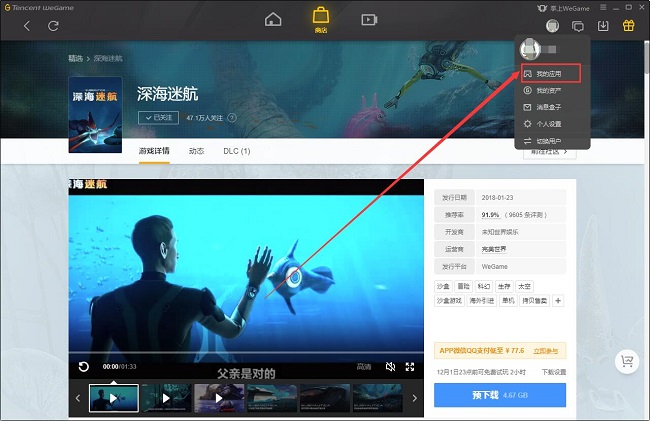
3. After entering the new window interface, click "My Follows" at the top to see that the game is already in the wish list.