How to leave the team in Diablo 4? Many players don’t know how to leave the team in the game, so let’s take a look at this article on how to leave the team mode in Diablo 4.

How to leave the squad in Diablo 4
1. Players first click on Social at the top of the main game interface to enter the friend team option.

2. After entering the interface, press the x key to open the team option settings.

3. Then find the option to leave the team in the list to exit the team.
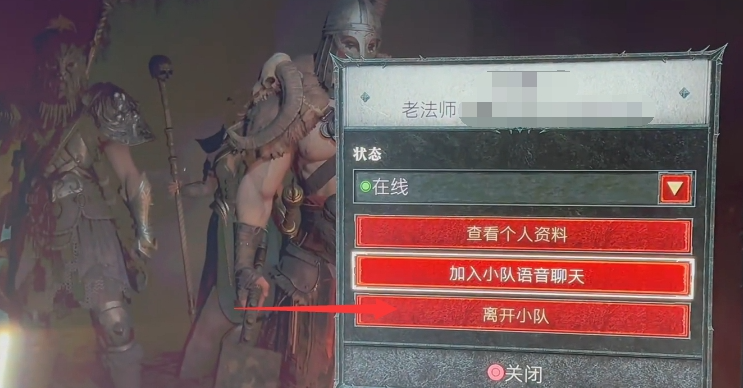
4. Players can also view the personal information of team members again and join the team's language chat.
The above is the entire content of "How to leave the team in Diablo 4 - How to leave the team mode in Diablo 4". Please pay attention to us for more game-related information and strategies.