Before the full-platform public beta of Nishuihan mobile game is launched on June 30, every player can make a couple reservation through the official website, and book the game with their friends and partners to get exclusive reservation rewards. So where can you make a couple reservation? Let’s take a look at the guide for couples to make a reservation together!

1. Copy the address " Nishuihan Mobile Game " in the browser to enter the game's official website and jump to the couple's reservation page;
2. After entering the official website, click the " Reserve Now " button to start a reservation for a couple. After completing the reservation, you can log in to the game after the public beta to receive exclusive rewards;

3. In the pop-up mobile phone number verification login window, enter your mobile phone number, click to get the verification code, and then click " Confirm ";
Tip : You need to use this mobile phone number to log in after the public beta to receive the exclusive double reservation reward;

4. Fill in your double reservation information. You can freely fill in the reservation nickname and select an avatar. This information is only used for reservation display and will not be displayed in the game;

5. After clicking " Confirm ", click " Confirm " again to submit your reservation information;
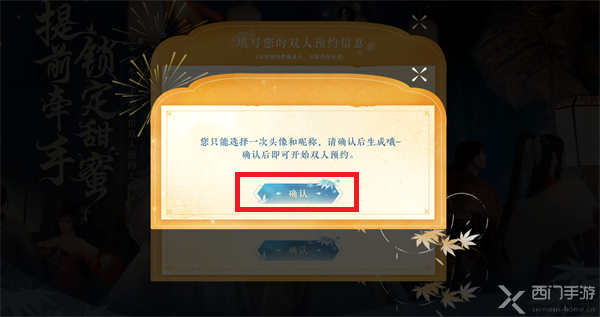
6. After you complete the reservation, click the " + " button on the right to start inviting your friends and partners to complete the double reservation with you;

7. You can invite friends to book games with you by copying the link and sending it to friends, saving the picture and scanning the QR code to participate;
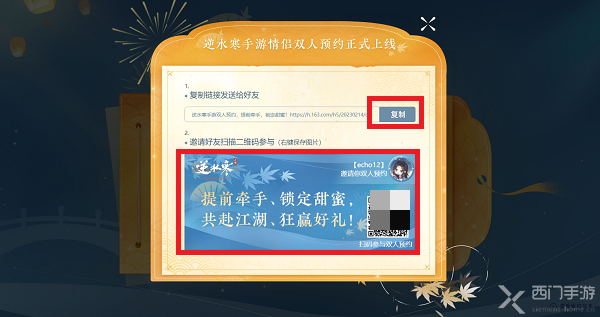
8. Finally, after your friends log in with their mobile phone numbers and fill in the information according to the reservation process above, they can make a double reservation with you. After the public beta of the game, you can log in with the reserved mobile phone number and receive a couple reservation in the game. Exclusive rewards.