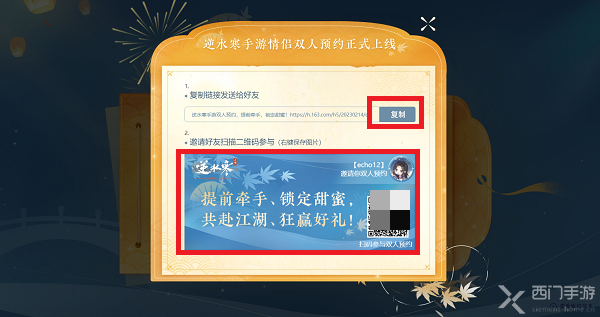Nishuihan mobile game is a role-playing game with a Chinese style and a large world. The game will be open to all platforms on June 30. Before the open beta, you can get exclusive titles and rewards by making a reservation for two people. So where can we make a reservation for two people? , bring the double reservation entrance address to share, let’s take a look together!

1. On your mobile phone or PC device, enter the browser, open the double reservation entrance address given above, and jump to the official website double reservation page;
2. After entering the official website, click the " Make a reservation for two people now " button to start the reservation;

3. Enter your mobile phone number for verification and login. You can use this mobile phone number to receive registered characters and receive reservation rewards after the game is released for public testing;

4. After completing the verification code, click " Make a reservation for two people now " again, fill in your reservation information for two people, enter the reservation nickname, and select an avatar;

5. Click " Confirm " after inputting, and then a confirmation button will appear. Click " Confirm " to start the double reservation;

6. After you successfully make an appointment, click " + " on the right to invite your friends;

7. Click " Copy " to copy your exclusive invitation link and send it to your friends. You can also save the picture to invite your friends to complete a double reservation with you;
8. When your friend's reservation is successful, you can complete a double reservation with you. After the public beta, both parties log in to the game to receive exclusive event rewards.