If you want to check the read and write speed of the hard disk when using Driver Wizard, you might as well take a look at the following tutorial on how Driver Wizard detects the read and write speed of the hard disk . I hope it can help friends in need.

1. First, open the driver wizard in your computer and enter the software home page.
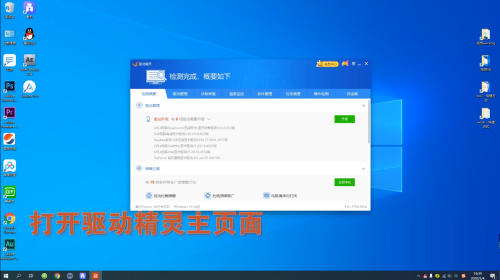
2. Find the hardware detection function in the software’s functions and click on it.
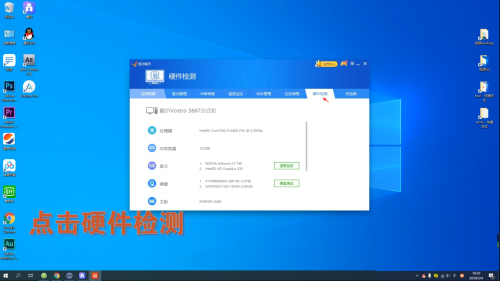
3. Then find the hard disk test function in the column below and click to open it.

4. In the page that opens, select the drive letter you want to test.

5. Finally, click Start Testing the Function in the window that appears.
