When watching videos with Baofeng Video, you feel that the picture is not good. If you want to adjust the contrast but don’t know how to operate it, you can take a look at the following tutorial on how to adjust the contrast of Baofeng Video . If you need it, please come and take a look.

1. Find Baofengyingyin on your computer and click to open it.

2. In the open software, click the three horizontal lines icon function in the lower left corner.
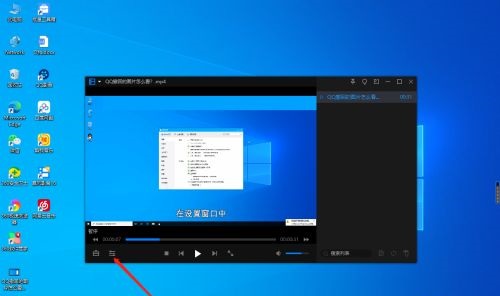
3. Then in the settings page that opens, click Screen Options.

4. In the opened picture options, you can see the contrast function, which can be adjusted by sliding.
