Tmall is a shopping software that everyone is familiar with. It is used by many users for online shopping. If you shop frequently, you will get Tmall points. Many friends don’t know where to check it, so... Let the editor of Source Code Network tell you.
1. First we open Taobao and click " My Taobao " at the bottom

2. Then find and open the " Member Center "

3. After entering, you can check the Tmall points we have next to the naughty value.

4. Click on the location in the picture above to enter the interface below. You can also see the number of points and click on the arrow next to it.

5. After entering, you can view our Tmall points income, expenditure, and freezing details.
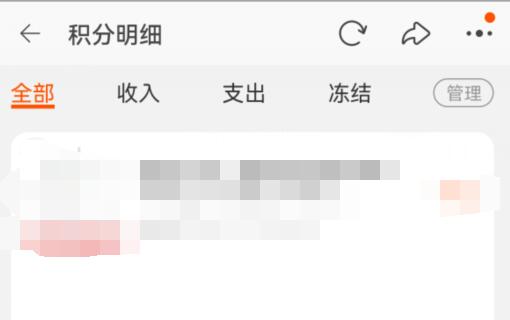
If there is a problem with our points details, we can provide feedback to customer service for resolution.