QQ is a commonly used social software for everyone. They usually use the software to chat and make friends. The software provides a youth mode. Many friends have accidentally turned on this function. If you want to turn it off, you can follow the editor's source code network to learn.
1. Open QQ on your mobile phone [click to download], on the message page , click on the " avatar " in the upper left corner or " swipe left "
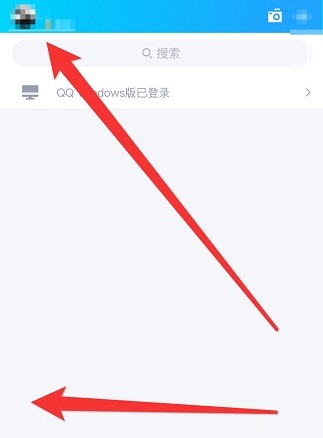
2. Click " Settings " in the lower left corner to enter

3. After entering, click the " General " column

4. Find " Mode Selection ", you can see that the account is now in youth mode, click " Normal Mode " on the left

5. “ Enter password ” on the page
(The password is specially set for youth mode and only the person who set it knows it)

6. At this time, the youth mode is successfully turned off and switched to the normal mode.

If you feel that the strategies and tutorials brought by the editor are helpful to you, please continue to follow the source code network .