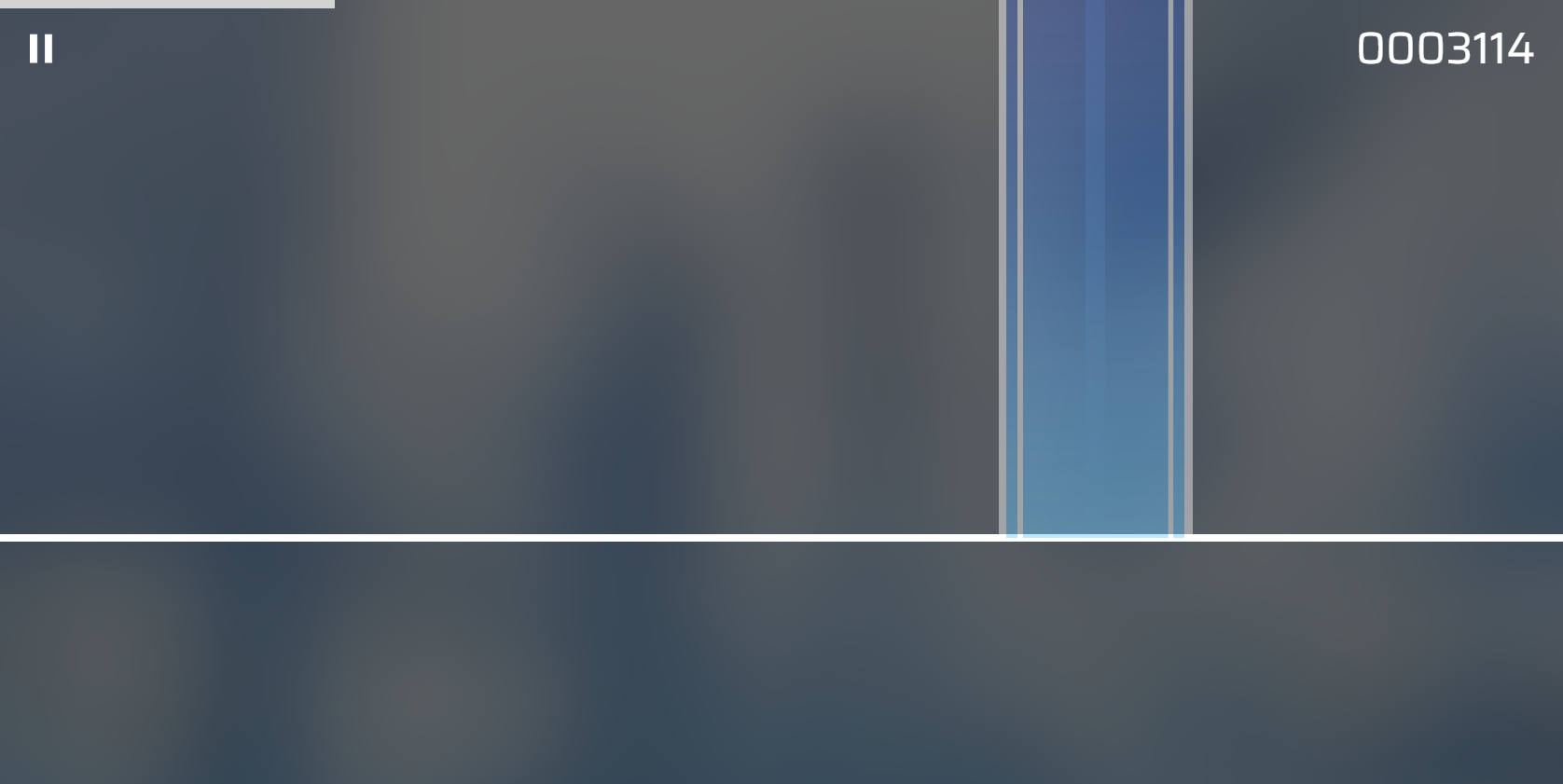phigros is a very popular music game. You can experience all kinds of super exciting music at any time, and you can also play it directly on the web page. It is quite convenient. I believe that all players want to experience the web version. Yes, then hurry up and take a look at the web version link provided by the editor!

Of course, there are also requirements for equipment, but they are all requirements for browsers. As long as you upgrade to a certain version, you can play freely.
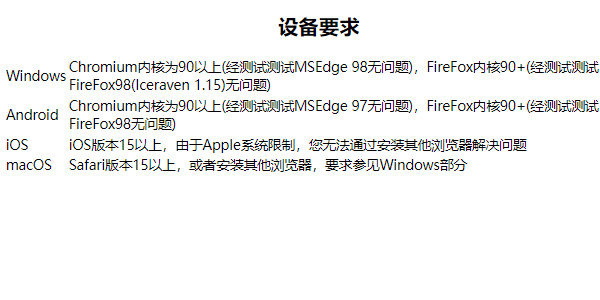
1. The top of the homepage is used to adjust the device volume. You can adjust it before starting to play to prevent sound effects problems after entering the game. Click the play button below to play the test audio, and the subsequent volume adjustment button can control the volume. ;

2. Click [View Change Record] to see the content of each update;
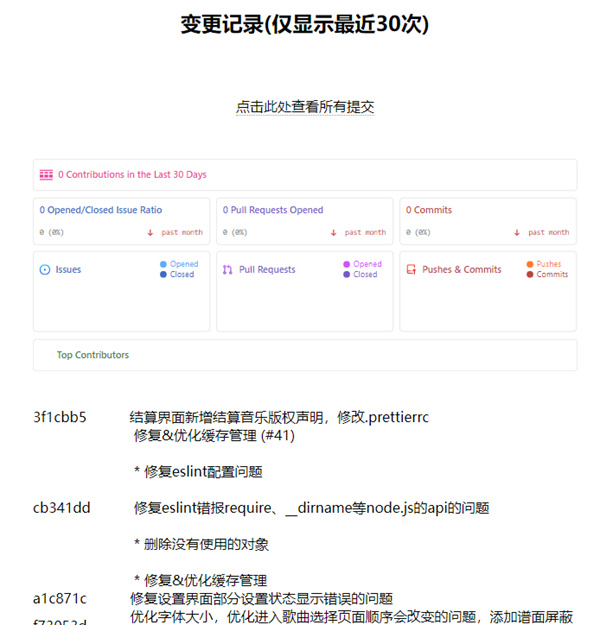
3. Click [Go to the node located in CoudFlare], [Go to the node located in GitHub Pages], [Go to the node located in Vercel] to switch website nodes;
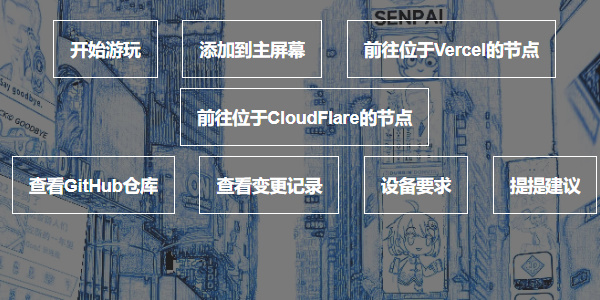
4. Click [Start Play] to enter the game, and then click anywhere on the screen to start;
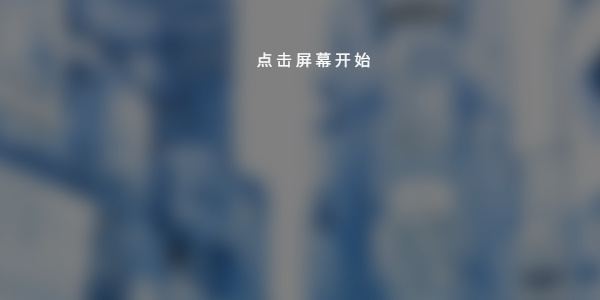
5. On the right side of the game interface, you can see the functions of [Start Playing], [Get Beats], [Cache Management], [Settings], and [Upload Beats];

6. Click [Get Score] to see that there are many scores to choose from, but some scores require a certain amount of points to unlock;
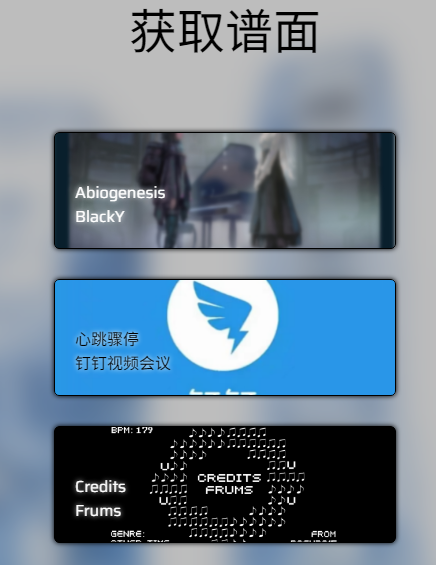
7. Click [Cache Management] to clear the cache in the browser, so that there will be no lag when playing;
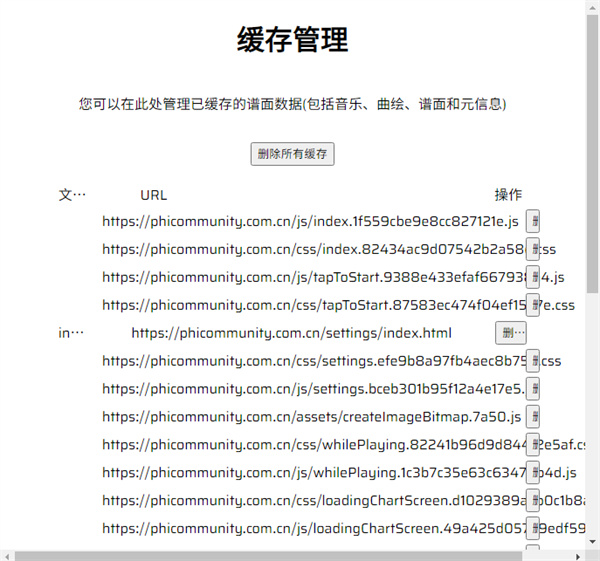
8. The settings page allows you to adjust some game content, such as [Button Zoom], [Background Brightness], [Turn on Strike Sound Effects], [Turn on Low-Resolution Mode], etc. You can freely choose according to your own situation. of;
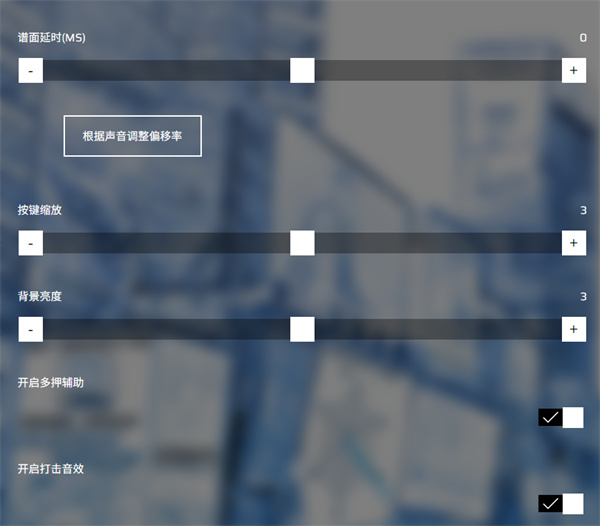
9. Click [Start Play] to enter the game. If you are playing it for the first time, you will be thoughtfully introduced to the tutorial section first. Once you are familiar with it, you can challenge some difficult music scores.