In our daily office and study life, we always deal with PDF files. Sometimes, for various reasons, the produced PDF files need to be modified temporarily, but there is no computer at hand. The TOP10 free pdf editing software is available on the mobile terminal. Friends who deal with PDF files, let us use mobile phones to work and study even without the help of computers, improving everyone's efficiency, come and take a look!
1. "PDF Reader"
This is a free software for processing PDF files. Whether you want to merge multiple PDF files or disassemble part of a PDF file, you can easily do it in this software. You can also extract PDF files separately. The text inside is more convenient to use.
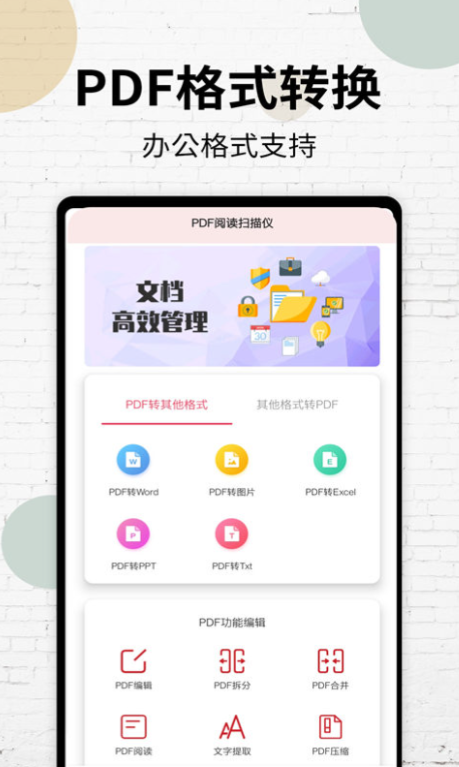
2. "Foxit PDF Reader"
Although this software is called a reader, it is also a software that can operate and edit PDF files. You can use this software to easily convert PDF files to other file formats without making mistakes or damaging the files. Easily complete format conversion.

3. "PDF Converter"
The software can individually edit and modify the text in PDF files. Not only that, the files also support the classification of documents, making it easier for everyone to organize and archive files. The software also supports the exchange of PDF files and pictures. It is more convenient for everyone to work.

4. "Light Block PDF Reader"
This is a software that is very convenient for everyone to read and edit PDF files. Especially when reading files, the software can very considerately help you make text larger, and it also introduces an eye protection mode to improve your progress and It’s very heartwarming to learn to protect.

5. "WPS Office"
Recognized as the ceiling in office software, the software is good at processing various types of files, including PDF files, and the software also supports multi-person online collaboration. When everyone's PDF processing work is complicated, you can also call on your friends and Handle it together by yourself to reduce everyone’s work burden.

6. "PDF WPS office reader"
A PDF processing software that is very simple to operate and convenient to use. When you read a relatively long PDF software, or when you are looking for content in a certain place, the search function that comes with this software can quickly retrieve you. The search content greatly reduces the workload and is very easy to use.

7. "Yongzhong Office"
A concise and clear office software, whether it is processing word documents, doc files or PDF files, it is very easy to use, and there are many templates in the software that can be used to display documents, all of which are free to use, allowing everyone to You can beautify your PPT with just one click.

8. "Aoki PDF Editor"
The software not only supports regular PDF editing and format conversion functions, but can also encrypt and decrypt your PDF files, so that you can feel more at ease when dealing with some relatively private and confidential files, and help you protect the security of your documents.

9. "PDF Editing Converter"
This is a PDF processing software that supports online editing and can be collaborated by multiple people. The PDF software in the software can quickly convert according to everyone's ideas and wishes, and the software can also extract pictures from PDF files to speed up office work. While being improved, the office quality is also better.

10. "Tencent Documents"
A very powerful office software that can be interoperated between mobile and PC terminals, and is adaptable to various devices, allowing everyone to process the files at hand anytime and anywhere. The software also supports online annotation and review functions, with just a click. Allow Party A or your superior to review your work.

The TOP10 Free PDF Editing Software introduces to you the above ten software. These software can be said to be professional-level in processing PDF files. Whether it is reading or editing, it can be easily achieved using these software. Purpose, come and download it!