When we make background music for videos, we often encounter the embarrassing situation that the music is too long and does not match the video, or the video picture cannot be stuck at the right point. It needs to be edited. The free ranking of music editing software is given to those who need to edit. Music friends, let us be more comfortable with the music materials at hand and produce better works, come and take a look!
1. "Music Editing"
This music editing software is very easy to use whether it is splicing music or mixing music. You can use the software to perform special processing on the music at specific nodes, so that when paired with videos or pictures, it will have a better display effect. It can also convert audio formats, which is very convenient.

2. "Music Editing Master"
This is an editing software that allows everyone to play with music. The best thing about this software is that it can process multiple audio files at the same time, which can greatly reduce everyone's workload. Moreover, the software can also change the vocal lines in the song, which sounds very fun. I haven’t tried it yet.

3. "Edit"
This software has a wide range of uses. In addition to editing audio, it can also edit videos and add subtitles to videos. At the same time, the local music library in the software also has many free and good songs that can be used directly. It is also very simple to operate and should not be missed. .
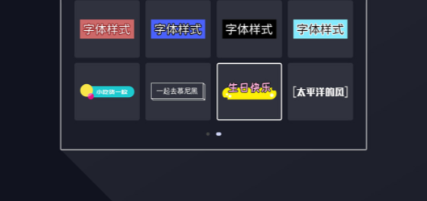
4. "Quick Cut"
A multifunctional editing software. You can import your own local music into the software, and then perform clipping and secondary processing. There are also many templates in the software that can be applied directly. Use the cut music to directly match the picture above. The text becomes a complete work.

5. "Must Cut"
The editing function of this software is very powerful, and splicing and reprocessing music tracks is a piece of cake for it. Nowadays, there are many popular templates that can be used to cut the same style with one click in the software, which is also very easy for friends who are just learning music and video editing.

6. "Niku Music"
This software can not only edit music, but also create music. If you feel inspired while listening to music with this software, you can directly click the creation button below to create music, or you can import local music into the software for editing.

7. "Music Production Workshop"
This software is very professional in making music. It has various professional tools such as filters, parametric equalizers, etc., allowing everyone to use their millions of tuner abilities to cut perfect music. The software also supports adjusting the pitch, which can be adjusted up or down with just the movement of your fingers.

8. "Playing Cool Electronic Music"
If you like electronic music, like listening to DJs, and want to become a DJ, then this software can satisfy everyone's wishes. There are many music elements in the software, which can make your electronic music more rhythmic. It also supports you to create original electronic music. It will definitely be on the top 100 list in the future!

9. "Super Music Editor"
Using this software to edit music, everyone will feel that cutting music can be so easy! Those seemingly very complex editing tools have been simplified in the software, allowing everyone to easily learn and understand various methods and tips for editing music. Why worry about not being able to cut beautiful music?

10. "Audio Editor"
This software that can edit music is particularly powerful. Not only can it separate audio and video files, it can also separate the accompaniment and vocals in the song, which greatly reduces the difficulty of editing music. It can also The speed is adjusted to perfection.

The free music editing software rankings recommend the above software to everyone. These software can fully display the works you want to make, and their operation threshold is not high. You only need to explore them to understand them. The operating principle, what are you waiting for? Come and create your masterpiece!