In order to display the details of the mold more intuitively, apps with three-dimensional design functions are generally used when designing molds. So what software is better for mold design? Compared with two-dimensional design, three-dimensional mold design is more difficult and the threshold is higher. Therefore, the apps recommended by the editor will be analyzed from two aspects: difficulty of getting started and professionalism. Novices should choose simple ones, and experienced experts should use more professional ones.
1. "CAD Viewer King"
This is a CAD software with relatively complete functions, including functions such as viewing, drawing, correcting, and collaborative work. Its three-dimensional view is one of its more powerful functions. This function is convenient for everyone to check and review again after designing the mold. . If it is a multi-person design, the user can also turn on the collaboration mode to allow other designers to participate in the drawing process.
2. "SView Drawings"
This is a drawing app that is more suitable for engineers. You can directly import the mold model, then change the color, cut and other details, and also approve and share the mold. If the detailed design is not in place, you can also start a multi-person collaborative meeting to facilitate everyone to communicate with each other.

3. "CAD Modeling Number"
This app is relatively strong in terms of difficulty and professionalism, and is suitable for professionals to use. Although it is inferior to the computer version of the modeling software, it still has basic mold design functions. There are no redundant keys in the entire drawing interface, and the function keys are basically placed on the left side of the interface. In addition, in order to ensure the processing of details, the interface also has a zoom function to facilitate everyone to view details when drawing.
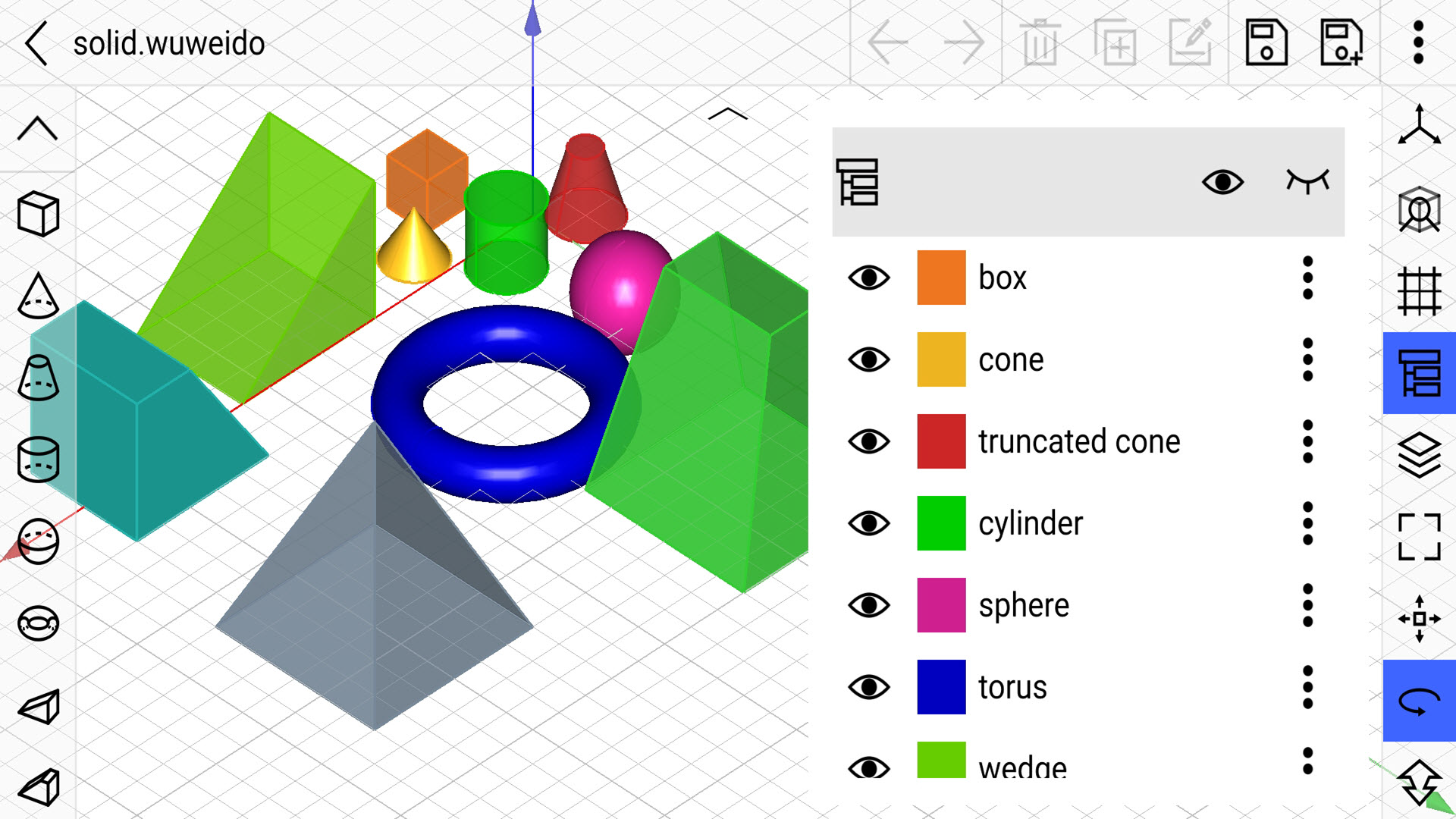
4. "Hand-drawn Modeling"
It's not very professional. If I insist on it, this should be an experiential modeling app. If your requirements are not high, then this app can also be used to design molds. Users with strong hand-drawing skills can use it to initially experience the feeling of three-dimensional mold design.

5. "Sketch Master"
Design generally requires a sketch first. For mold design, it is necessary to look at and browse the materials. The material library of this app is relatively powerful. Before the official rendering, you can look at the materials or re-create them. All are possible. Once you have inspiration, you can use it to render and produce pictures.

6. "CAD"
It covers most of the functions that CAD software should have, and the entire process from drawing to viewing to sharing can be completed directly with it. In addition, in order to save everyone's drawing time and facilitate everyone's design, it has also launched a module-only function, so that you no longer need to draw manually when designing molds, just drag and drop modules to add them.

The above are most of the recommendations on what software to use for mold design. Nowadays, with the rapid development of science and technology, the era of two-dimensional hand-drawn design has passed, and three-dimensional design has gradually come to the design stage. Especially when designing molds, three-dimensional design The advantages are immediately apparent, because the three-dimensional design allows everyone to see the effect more intuitively. I believe many people start getting into mold design just for the three-dimensional effect.