If you are a novice in shooting games, you will inevitably be in a hurry when you first start operating, so settings such as automatic combat are more suitable for you. This issue will show you how to set up automatic combat in the Chenbai restricted area. Introduction, if you want this kind of setting in the game but don’t know how to set it up, you can take a look at the process in this issue.

In terms of settings, there was actually no such setting at the beginning, but it was too difficult for novice players and would also interrupt the confidence of new players. Therefore, a combo setting was later set up so that players could You can choose custom controls through settings, which is an auxiliary system.

Although the system cannot be used to control shooting on behalf of the player, you can change the way everyone shoots through settings. If you want to set up simpler combat operations, you can check your customization in the settings interface. Various options, on which you can adjust the shooting button to fire bullets continuously when pressed.
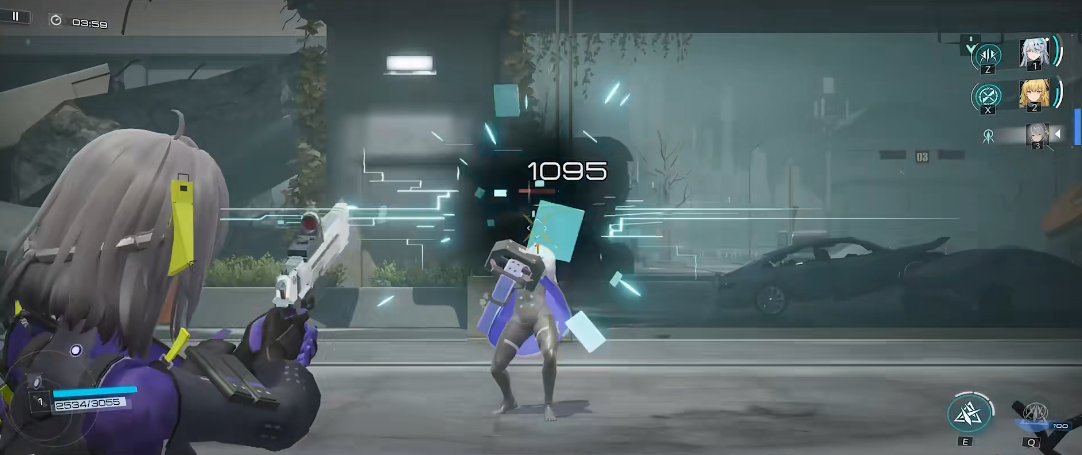
So relatively speaking, everyone only saves the action of clicking, but it also frees up one hand without having to click all the time to fire bullets. Later, you only need to aim at the opposite side and hold down the launch button. Bullets will continue to be fired, and other operations have not been reduced. If you want to slightly reduce your operational burden, there is currently only this way to set it.

This issue brings you how to set up automatic combat in the Chenbai restricted area. If you are a novice and want to operate it better, you can take a look at the content of this issue and follow the process of this issue to set it up.