Tomato Novels will be updated every day to provide you with more novel resources in a timely manner, and the software allows users to view comments. Many friends who are using the software for the first time do not know how to view them, so you may wish to learn more about the specific viewing methods on the source code website. one time.
Step one: Open a book in the "Bookshelf" of the Tomato Novel APP.
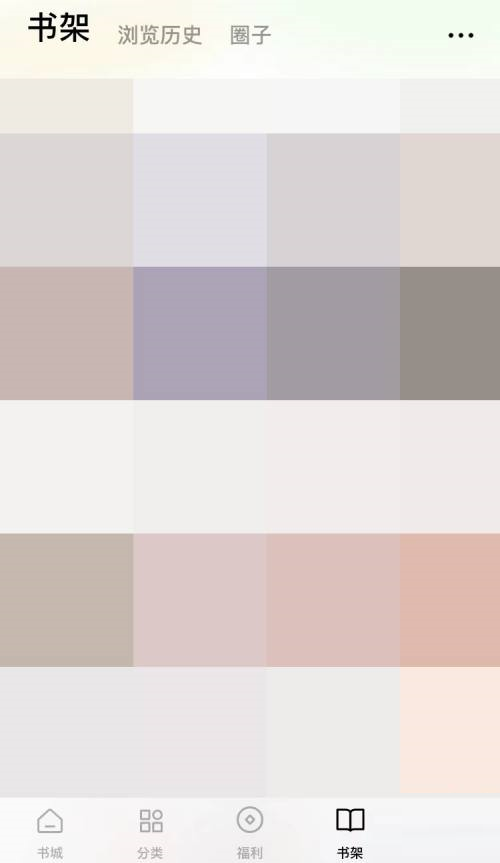
Step 2: In the book reading interface, click the button marked with the red box above.
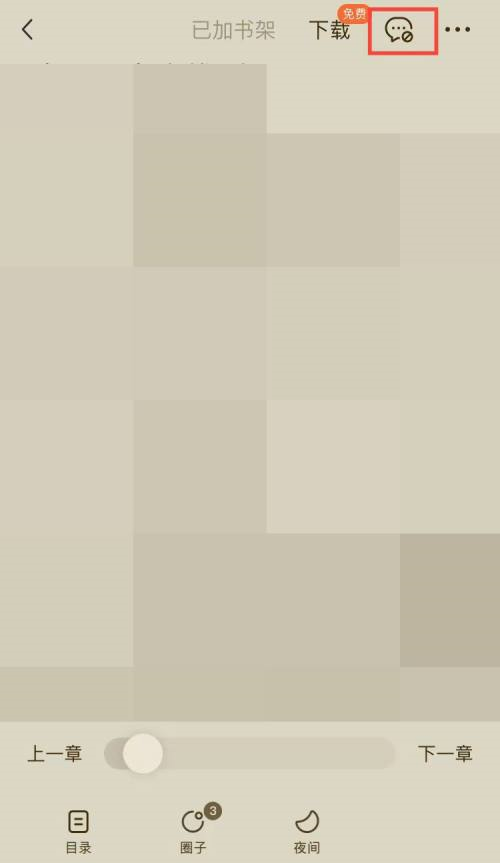
Step 3: As shown in the picture below, the comments in the book have been displayed. Click to view them.
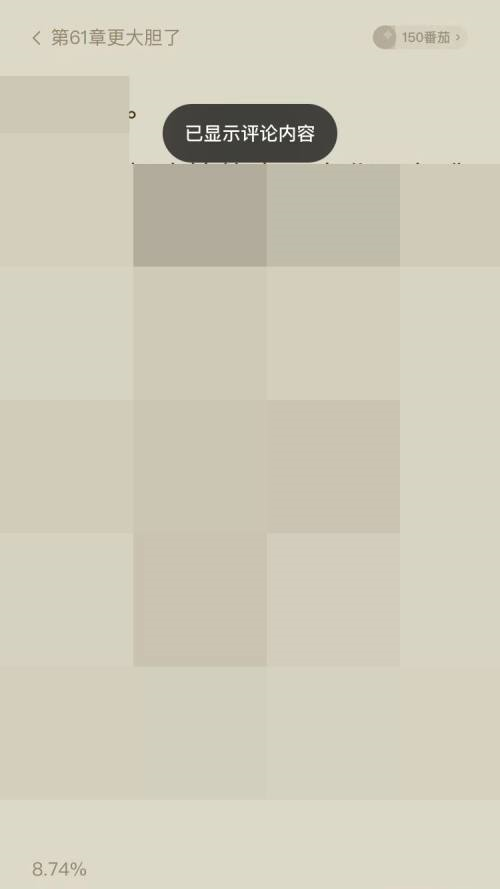
Do you like the software information brought to you by the editor of Source Code Network? If you want to get more information, please continue to pay attention to Source Code Network .