The Kuaishou live broadcast companion software is specially designed for everyone to watch live broadcasts. It has rich and diverse functions and allows users to modify the voice style. You can learn about the specific operation methods from the source code website.
1. First, open the Kuaishou Live Companion software on your phone and click My Options below.
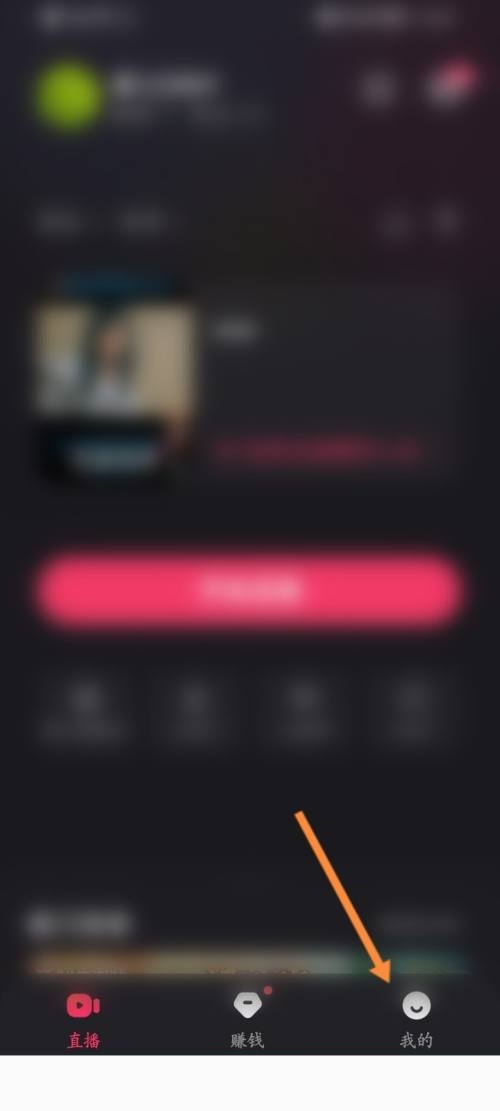
2. Then click the voice broadcast setting option below.

3. Then click on the style and voice options above.

4. Click the style option above.
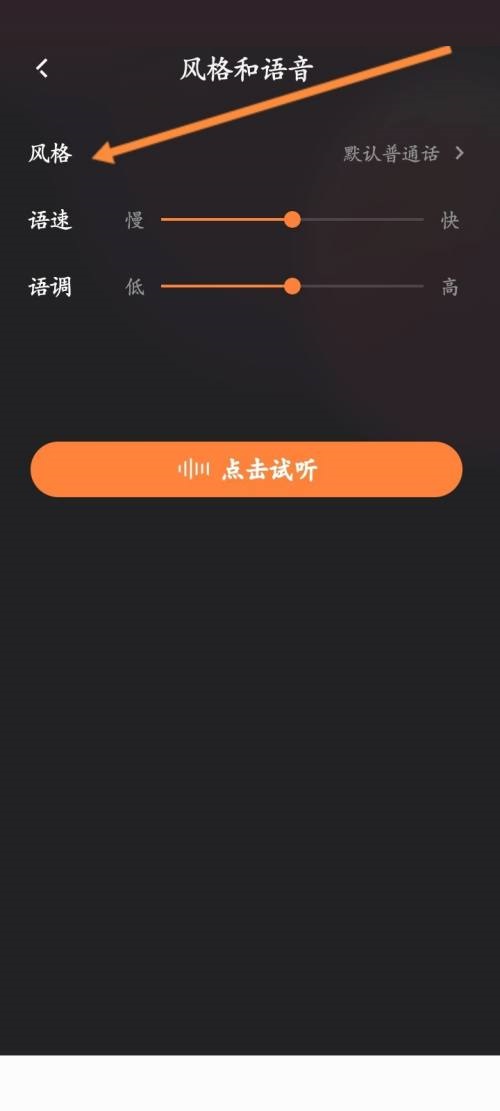
5. Finally, select Voice and click OK.

If you feel that the strategies and tutorials brought by the editor are helpful to you, please continue to follow the source code network .