Kuaishou Live Companion is a software specially launched for everyone to watch live broadcasts, and users can turn off the push of user comments when using the software. If you want to know the specific operation method, you can learn about it from Yuanma.com.
1. First, click the Kuaishou Live Companion icon to open the “Kuaishou Live Companion” App.
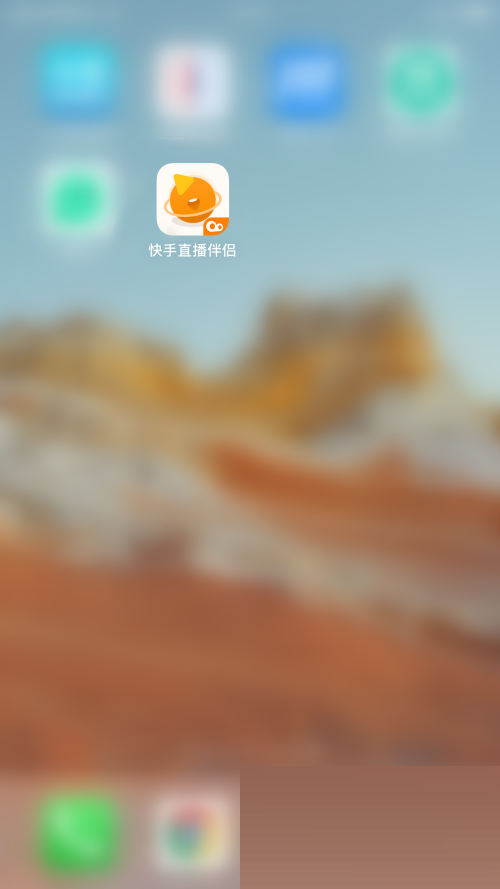
2. Then click the "gear" icon in the upper right corner of the main interface of Kuaishou Live Companion to open the settings interface.

3. Click "Damaku Push Settings" on the settings interface to open the Danmaku Push settings interface.
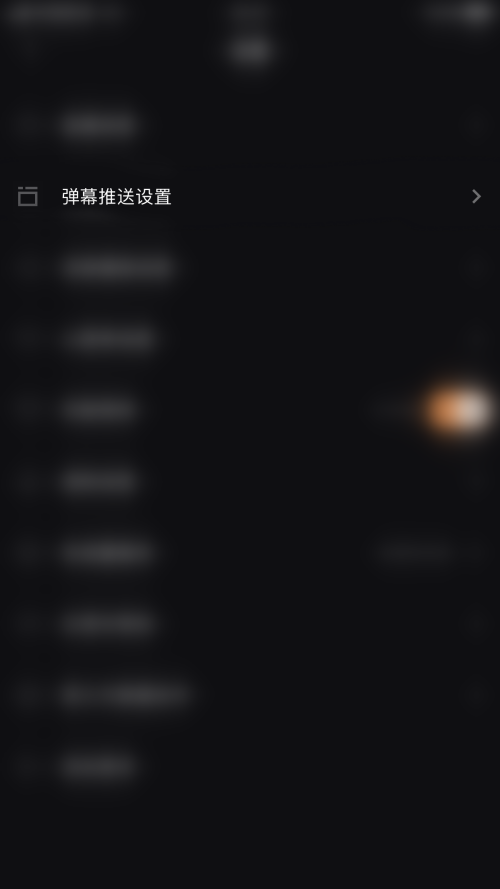
4. Then click the dot behind "Push User Comments" on the barrage push setting interface.
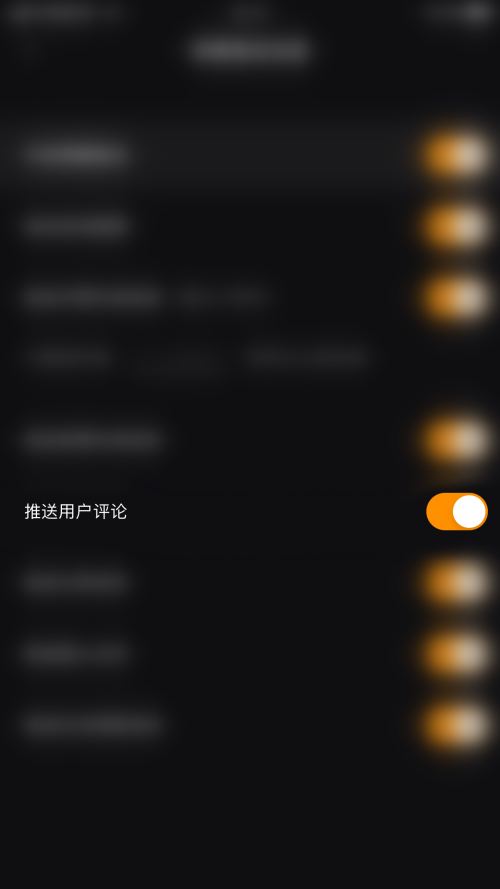
5. Finally, the dot behind "Push User Comments" turns gray, which means Kuaishou Live Companion has successfully turned off pushing user comments.

Did the relevant introduction brought by the editor solve these doubts for you? Interested users please go to the source code Internet cafe .