Mark Watermark Camera is a software that everyone can use for shooting, and the software provides a variety of practical functions, including front and rear camera functions. If you want to turn it off, you can learn about it from the source code website.
Click on the settings function in the software [the part circled in red in the screenshot]
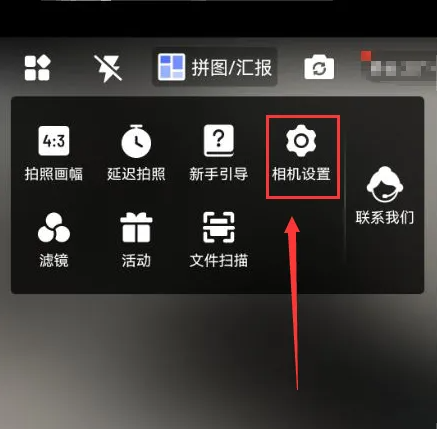
Click to turn off the selfie mirroring function switch [the part circled in red in the screenshot]

After closing, the system will automatically save the settings, and then exit the setting function [the part circled in red in the screenshot]

If you feel that the strategies and tutorials brought by the editor are helpful to you, please continue to follow the source code network .