Mark Watermark Camera is a camera shooting software that is very convenient and easy to use. It allows users to edit watermarks. Some friends don’t know much about it, so let the editor of Source Code Network tell you.
The first step is to open the Mark Watermark Camera. The initial page is the shooting page.

In the second step, click the [Watermark] button to select the desired watermark template and select the project acceptance watermark.

The third step is to enter the editing page of watermark information. We can directly click the edit button on the watermark to edit the information or enter the editing page by clicking the watermark in the viewfinder.
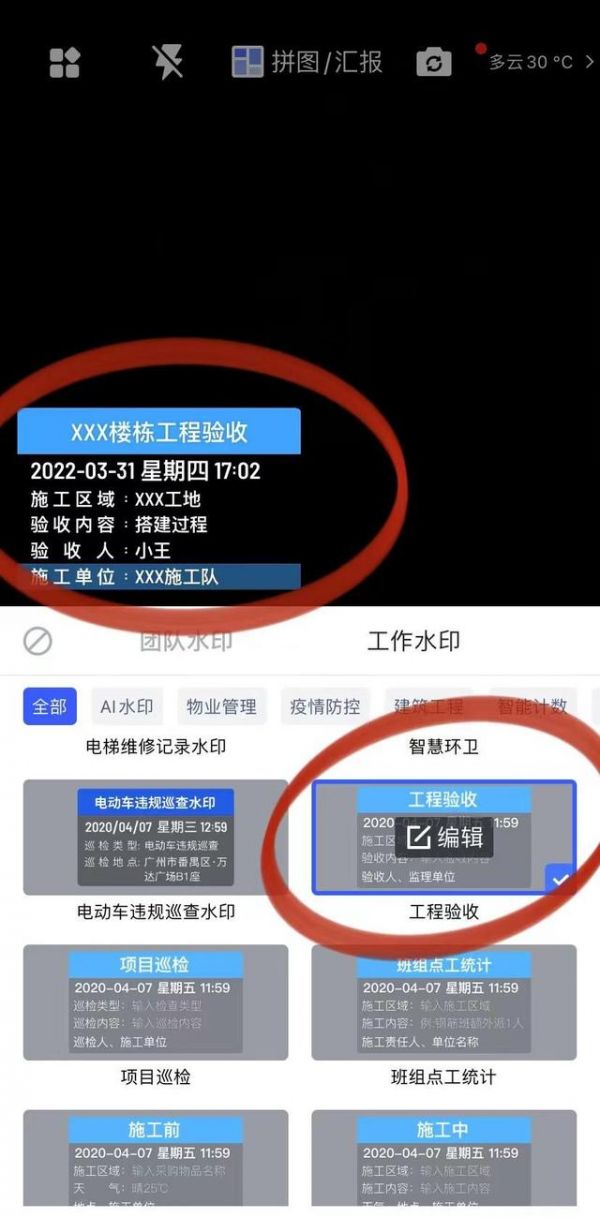
The fourth step is to enter the editing page of the watermark information. You can edit the watermark information according to your own needs, but due to the built-in anti-tampering system, the time and location information cannot be modified in real time.

Step 5: Edit the watermark information, click the save button, and automatically return to the shooting page.
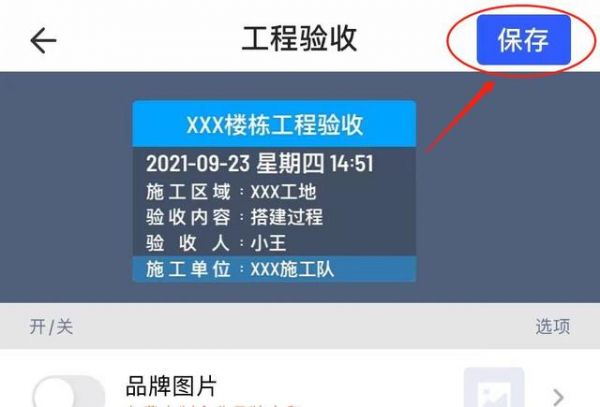
Finally, you can take photos as you like, and the photos will be watermarked and saved to the photo album.

Do the answers that the editor brings to you solve your problems? If you feel it is helpful to you, please pay more attention to the source code Internet cafe .