The mobile game Ni Shui Han has been officially launched. Many players who like martial arts background games have fallen into the trap. However, the picture quality of the game needs to be set by players according to the configuration of their mobile phones. The following editor will introduce to you how to set the picture quality of the mobile game Ni Shui Han. If you are interested, let’s find out together.
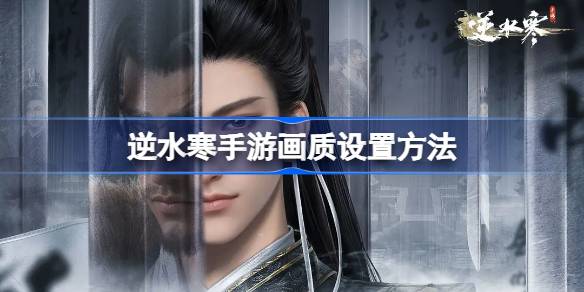
1. Click the menu function in the upper right corner of the home page
2. Click the setting function in the menu on the right, as shown in the figure;

3. Set the page click screen function
4. Turn on the high frame rate mode and select the system recommended image quality;
5. Click the resource switch below again to switch to high-definition resources. If the device cannot be moved, it is recommended to default.
 The picture quality setting method of Nishuihan mobile game has been shared above. Interested friends can refer to this guide. I hope it can be helpful to all players. If you want to know more game guides and information, please continue to pay attention to the game on this website.
The picture quality setting method of Nishuihan mobile game has been shared above. Interested friends can refer to this guide. I hope it can be helpful to all players. If you want to know more game guides and information, please continue to pay attention to the game on this website.