In the Nishuihan mobile game, every time you complete a task, you need to find your own way to a designated location to communicate with the NPC, which is very troublesome. So how do we turn on the automatic path finding function in the game? Where to turn on the automatic path finding, as follows Let’s take a look!

1. Current map familiarity is 100 :
Take the map of Bianjing as an example. Open the small map in the upper right corner to view the map of Bianjing. Check the familiarity level at the compass position in the lower left corner (as shown below). Once it reaches 100 points, note that this is the familiarity level, not the exploration progress;

2. Unlock the “picking” identity :
Unlock the picking identity in the identity game, pick any herb and increase the picking identity to level 1;

3. Unlock the hidden identity of "Da Song Yi Cheng" :
Complete the adventure of "A Good Horse Knows the Road" and unlock it through "Menu - Identity - Picking - Skills - Da Song Yi Cheng";

1. Trigger adventure at locations 1009 and 942 in Bianjing. Many players have different triggering methods for this adventure. It is triggered when exploring the map;

2. Open " Menu - Rumors " and check whether you have triggered the rumor that a good horse knows the way;
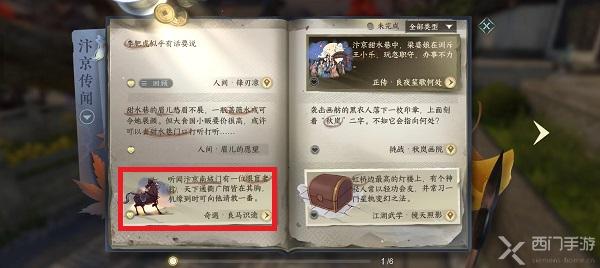
3. Friends who have already triggered can open " Menu - Open World ", click on the " Wengcheng " area on the Bianjing map to view adventures, select the adventure of "Good Horse Knows the Road", and click " Go " to view the location of the NPC;

4. After finding the NPC " Lu Yu " according to the guidance, talk to him to complete the dialogue;

5. After completing the adventure of "A Good Horse Knows the Road", click on any task in the task bar on the left to turn on the automatic path finding function of the current map.
