The WeChat background wall is a function that shows the user's personal personality. The picture can be static or dynamic. Users can set it according to their personal needs. The methods are similar, but the format of the dynamic wallpaper has requirements. Just in case, the editor here A simple explanation of the process of setting dynamic wallpaper on WeChat background wall, don’t miss it.
First we need to download a gif image or video from the Internet.
1. First click " My ".

2. Then click " Settings ".

3. Then click “ Chat ”.

4. Then click " Chat Background ".

5. Click " Select from Album ".
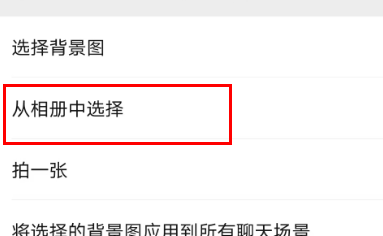
6. Select the downloaded dynamic picture.

7. Finally, click Apply to all scenes.

Do you like the relevant introduction brought by the editor? If you like it, please pay more attention to the source code network .