How to obtain real-time vehicle information on the Chelai app. Here is an overview of the steps to activate real-time information on Chelai . Let’s take a look together.
Download the "Chelai" APP for free from the app store, install it on your phone, and open the "Chelai" app

Click "Address (Guiyang)" in the upper left corner of where the car has arrived to choose to change the address.
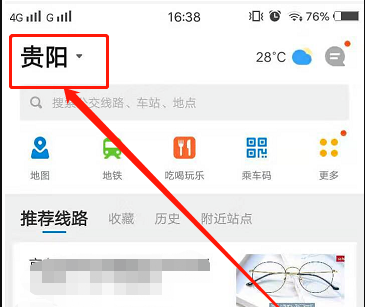

Directly enter the subway station, route, address, etc. into the input box on the homepage to search.


In the retrieved bus, if the displayed information is in the opposite direction, you can click "Change" to switch to the same direction.

Click "Routes" on the navigation bar to view the routes; click "Where are you going" to view the routes.

