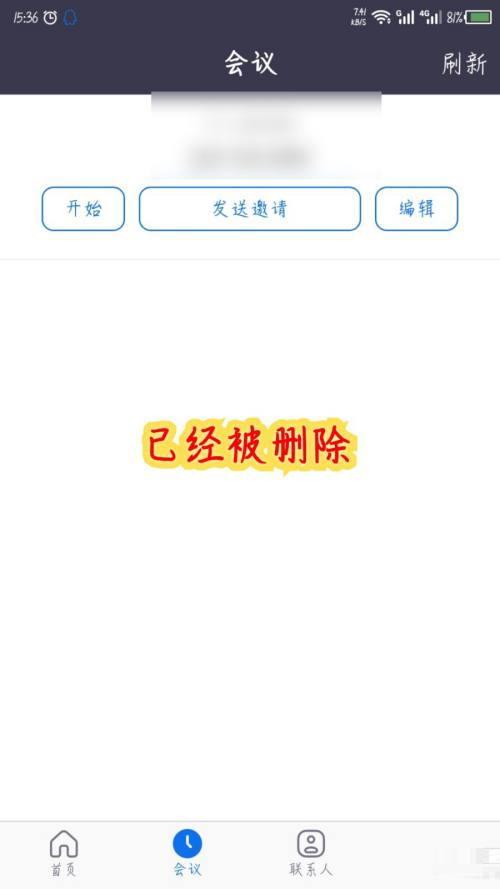Zoom video conferencing is a software specially designed for daily office use. You can use the software to conduct multi-person meetings. Users can use the software to delete scheduled meetings. You can follow the editor's source code network to learn about the specific operation methods. .
At the bottom of the zoom cloud video conference, click the meeting option at the bottom. As shown in the picture

Enter the meeting interface, you can see the meeting arranged above, click to enter the meeting, do not click to start. As shown in the picture

In the information interface that opens, you can see the delete meeting option at the bottom, click Delete. As shown in the picture

A window will pop up, click Delete Meeting on the right. As shown in the picture

Return to the conference interface. The conference just operated has been deleted. As shown in the picture