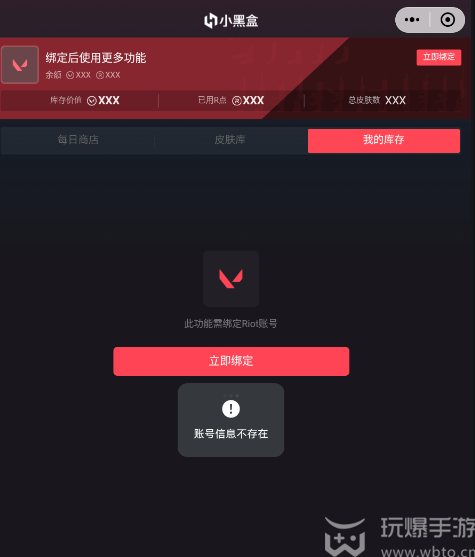How to check the results on the Fearless Contract mobile phone? I believe many players are looking forward to the upcoming public beta of the Fearless Contract mobile game. As a game transplanted from a PC game, how can you check the Fearless Contract record, daily store and other related information on your mobile phone? Let’s take a closer look below.

Fearless Contract Record Query App: Little Black Box
1. After entering the Little Black Box application page, click [three] in the upper right corner of the recommended channel.
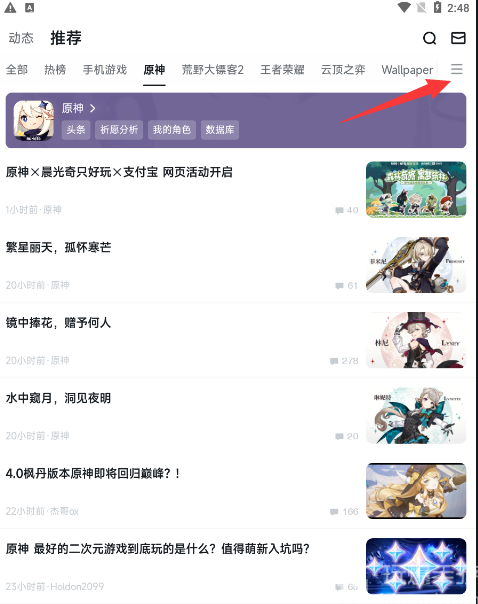
2. Find the recommended [Fearless Contract] on the preference page. Of course, you can also search for it through the search box.
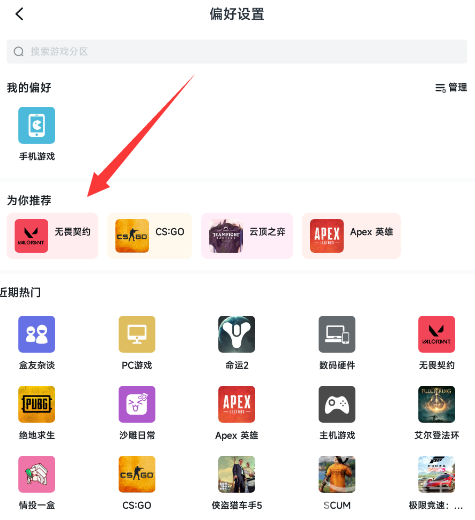
3. After entering the Little Black Box Fearless Contract channel, click [Achievements] in the top column.
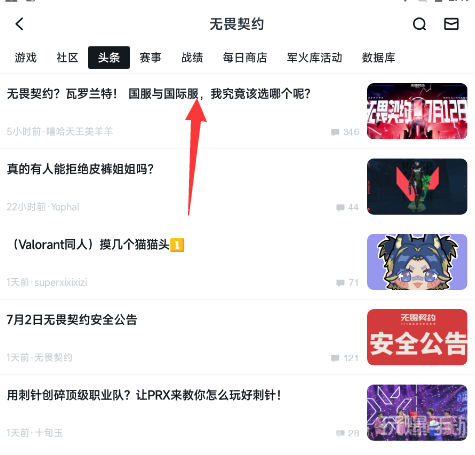
4. Users need to enter the game account bound to them to view their Fearless Contract results on their mobile phones.
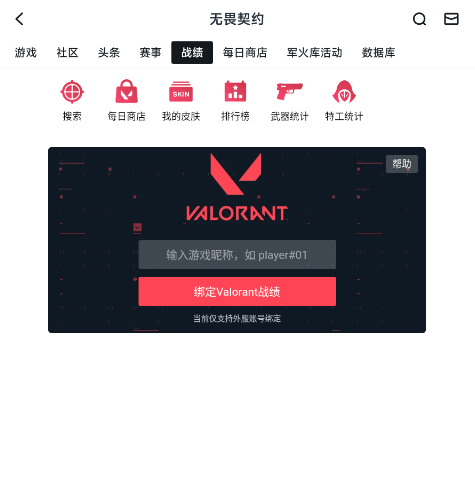
5. You can also view daily stores, skins, inventory and other related content.