ehviewer, commonly known as Station E, is a reading platform where you can read various comics. Many friends still don’t know what the website address of ehviewer is? Below is the ehviewer entry tutorial compiled by this site for everyone. I hope it will be helpful to you.
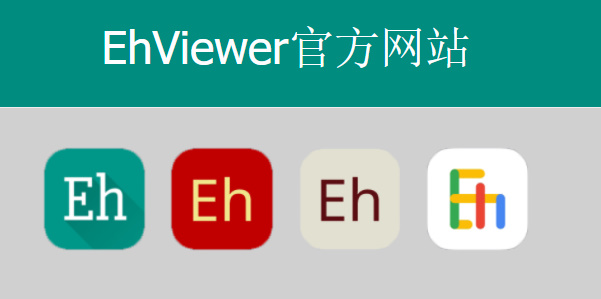
Official website: www.ehviewer.com
Types: Station E green version, Station E red version, Station E white version, Station E color version;
(Tip: Users can enter the website directly through the entrance above, or download the Android version for use.)
Download: ehviewer latest version
1. Unable to log in and use ehviewer?
If you cannot log in due to the fact that the version has not been updated, it is recommended to click on the latest version of the installation package below to download;
It is caused by network fluctuations, so it is recommended to use scientific Internet tools to speed up the login software.
2. How to solve ehviewer509?
509 is because the old version of the green e-station has been abandoned by the author and converted into a white e-station, so users need to click to download the white version.
3. How to update to the latest version
Provided below are the download addresses for the latest green and white versions of the installation packages. If you already have an older version of the client, you can click Update in the settings.
