Tianyi Cloud Disk is a very safe and easy-to-use cloud disk storage software. It allows everyone to store and use it with confidence. It also allows users to change the default download location. If you don’t know how to operate, you can follow the editor’s source code. Study online.
1. First open the Tianyi Cloud APP on your mobile phone and click My Options in the lower right corner.

2. Then click the Settings option.

3. Then click the option of default download location.
4. Finally, after selecting the new location, click the confirmation button at the bottom to complete the modification.
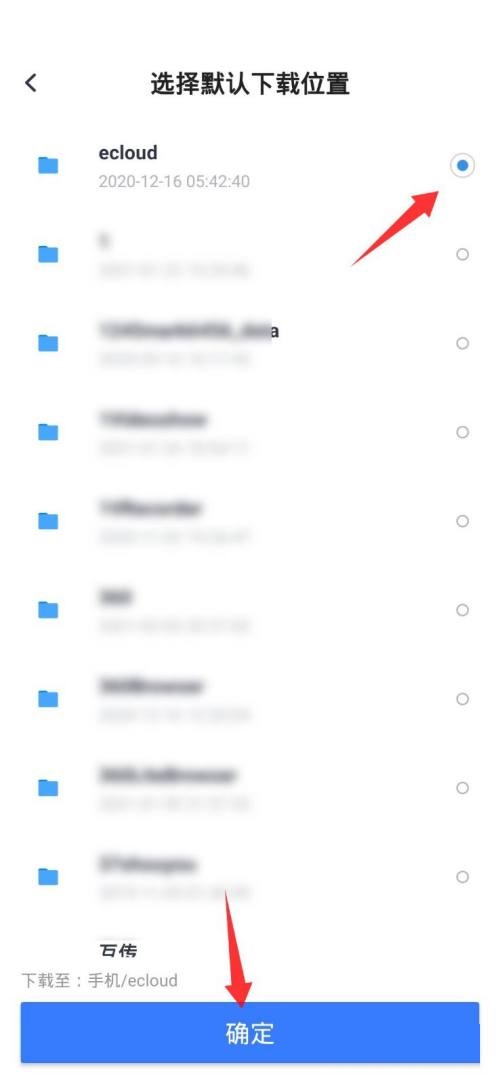
If you feel that the strategies and tutorials brought by the editor are helpful to you, please continue to follow the source code network .