Many anchors will turn on the floating window mode of the software when using Kuaishou Live Companion, but we can also display barrages in the floating window. If you want to turn off the barrage display in the floating window, you can also go to settings to turn it off. Lose. Let’s introduce to you how to close the pop-up window display of Kuaishou Live Companion.
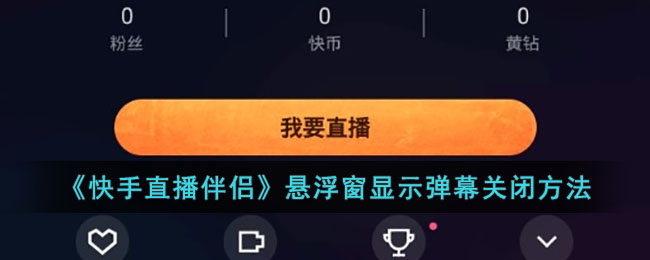
1. Open [Kuaishou Live Companion] on the mobile phone desktop.

2. Click [My] in the lower right corner.
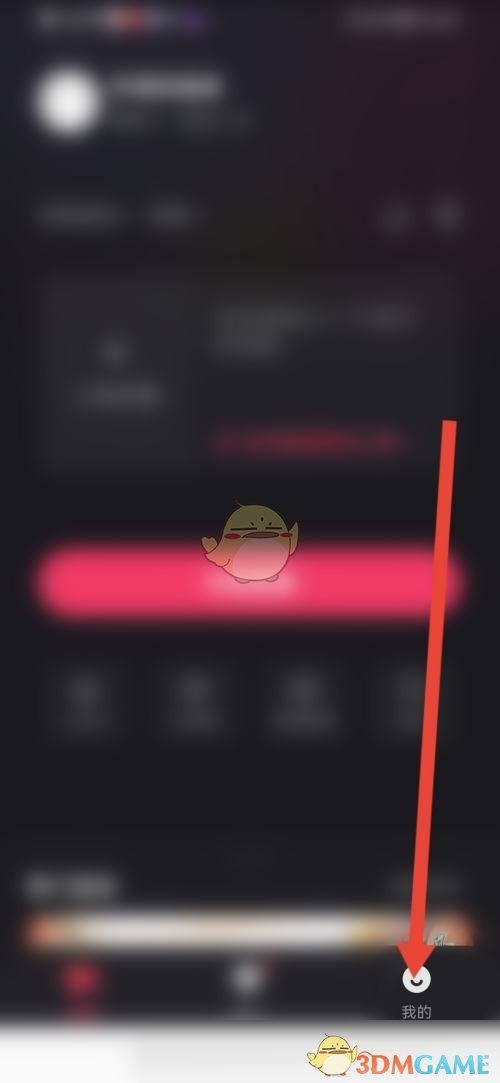
3. Click [Suspended Window Settings].
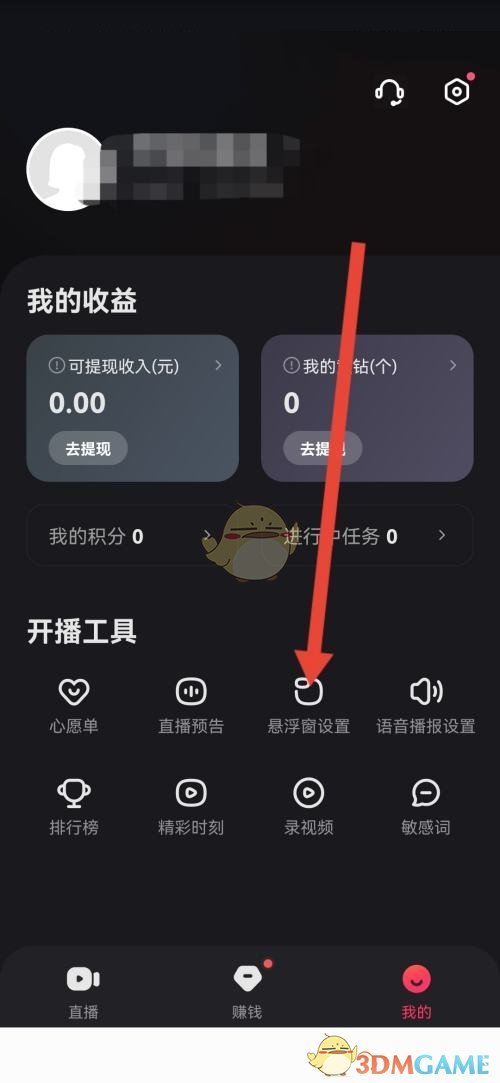
4. Turn off the [Turn on floating window to display barrage] function.
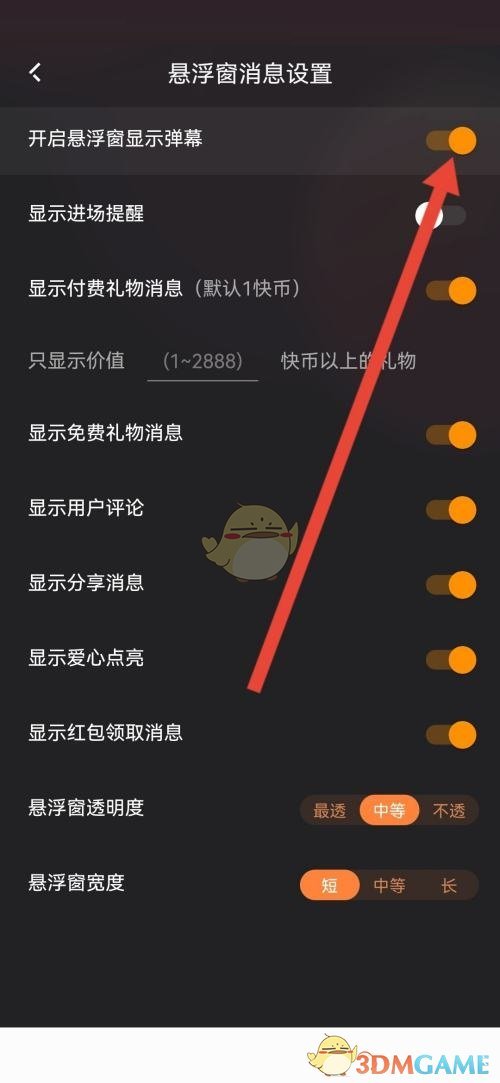
The above is the Kuaishou Live Companion. How to close the barrage floating window? How to close the pop-up window display barrage. For more related information and tutorials, please pay attention to this website.