When using Kuaishou Live Companion, the voice broadcast function is used by many friends, so what if we want to modify the style of voice broadcast? The following is an introduction to how to set the voice broadcast style of Kuaishou Live Companion. Interested friends can come and learn about it together.

1. First, open the Kuaishou Live Companion software on your phone and click My Options below.

2. Then click the voice broadcast setting option below.

3. Then click on the style and voice options above.

4. Click the style option above.

5. Finally, select Voice and click OK.
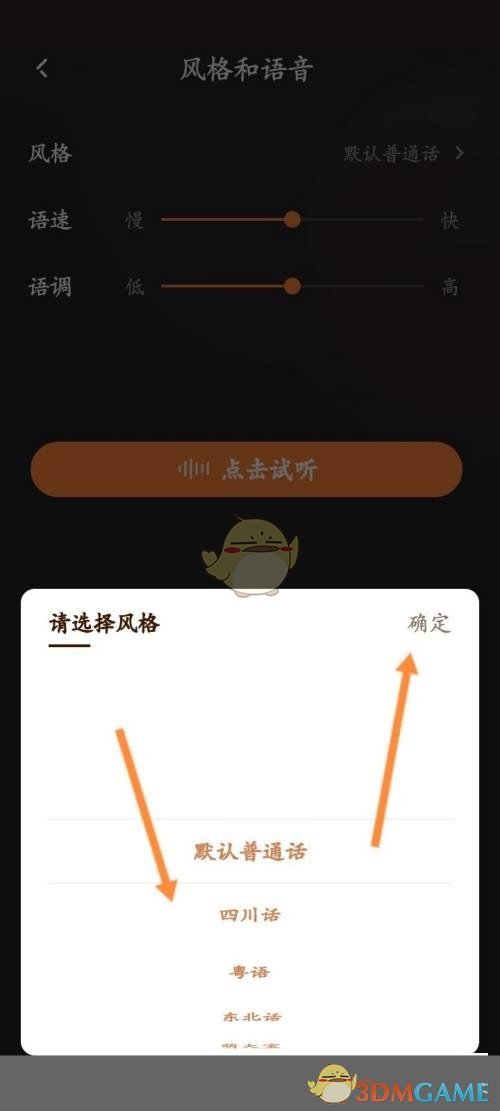
The above is how to modify the voice style of Kuaishou Live Companion? How to set the voice broadcast style, and for more related information and tutorials, please pay attention to this website.