Many Minecraft players will use the PCL2 launcher, so how to use the PCL2 launcher to connect online? There may be many players who don't know how to operate it. Here is the most popular online tutorial on PCL2 launcher brought to you by this site. I hope it will be helpful to you.
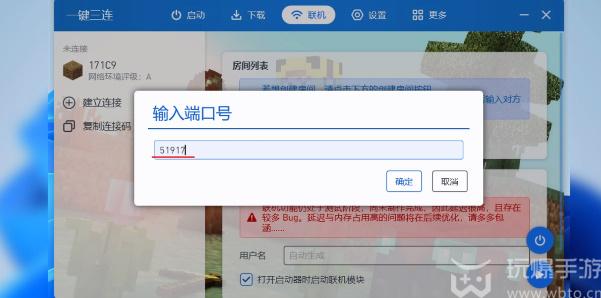
1. After starting the PCL2 launcher, click on the online channel at the top, then select the create link, and click [Create Room] on the right.
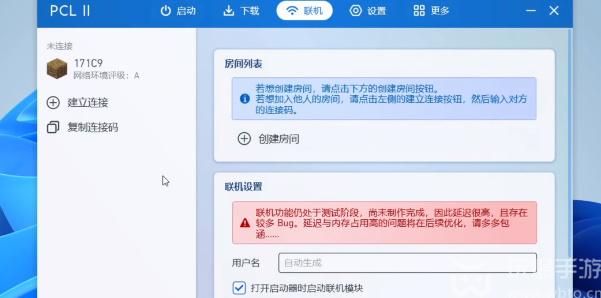
2. The corresponding prompt pop-up window will appear immediately. Here we click [Continue] directly after browsing and playing.
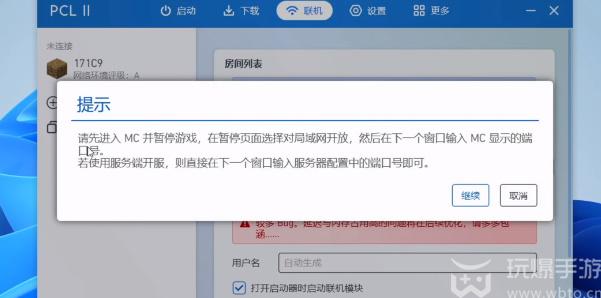
3. Obtain the port number in the game, then fill it in the box below, and click OK to create an online room.
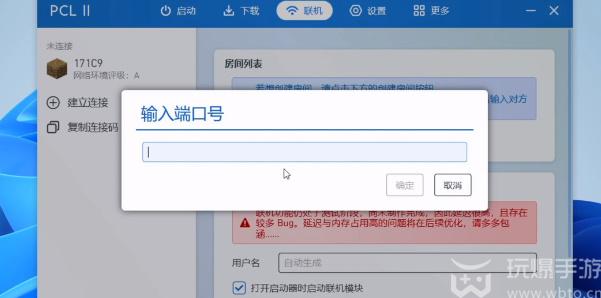
4. Click [Copy Link Code] on the left, share it with friends who want to connect, and then open the PCL2 launcher.

5. Click Create Link in the online channel, choose to join the room, and paste the link code just now to complete the connection.
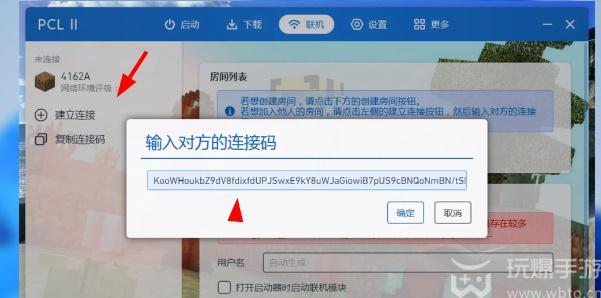
1. Click on the startup page, select the version of the Minecraft game you want to connect online, and start the game.
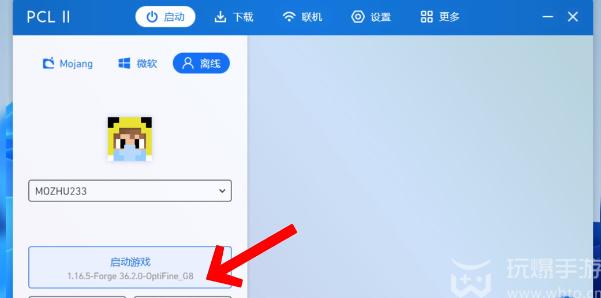
2. After entering the game interface, you need to create a new world.
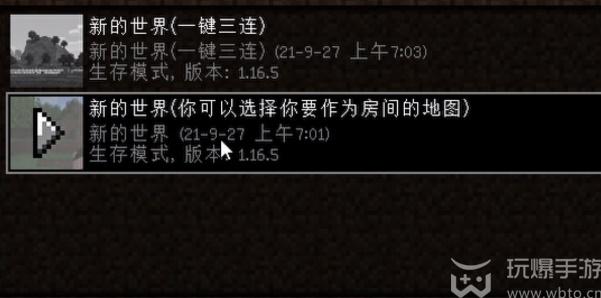
3. After entering the game world, click [ESC] to enter the menu options, and then click [Create a LAN World] in the lower left corner.
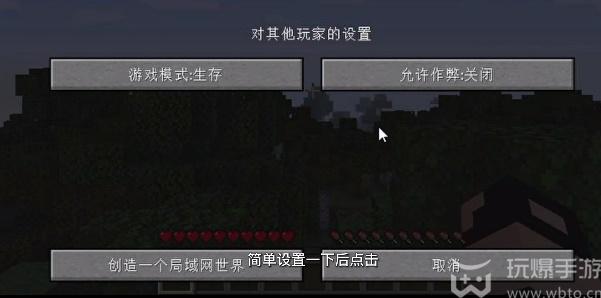
4. After the creation is successful, you will receive a string of numbers on the message page in the lower left corner. This is the PCL2 initiator port code.
