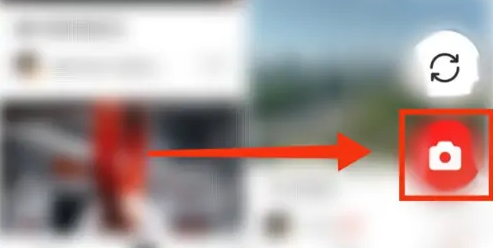The new studio software has rich and diverse functions and is quite convenient and easy to use. Some new users don’t know how to upload their works, so you can follow the editor’s source code network to learn.
Open your phone and click on the New Studio app.

Go to the homepage of the software and click Notes at the bottom of the page*.

Finally, click Publish in the lower right corner of the page, and then follow the steps to complete this setting, as shown in the figure.