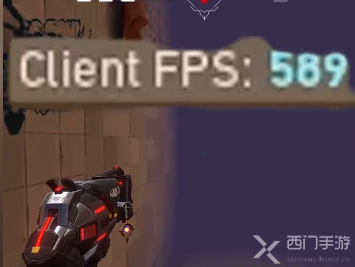Fearless Contract has now started its final test in the Chinese server. I believe many players have already experienced this fun FPS game. The final item for shooting games is the FPS value. I believe many players still don’t know how to turn it on. Let’s take a look at the fps display in Fearless Contract.

Step 1: Enter the main interface of the game and hold down esc to enter the settings interface.
Step 2: Click the settings bar to the screen setting option.

Step 3: At this time, the player can see the client fps option displayed in the first column . Players can see the current game frame number on the interface whether they choose image mode or text mode.