How to select chapters of miracle literature and how to view chapters of miracle novels. If you are interested, don’t miss it.
1. First open the novel we want to read and click on the center of the screen in the reading interface.

2. You can see the "Previous Chapter" and "Next Chapter" functions below, and there is a progress bar in the middle. The user can click "Next Chapter" to quickly switch to the chapter.

3. We can see the "Directory" function in the lower left corner and click it.
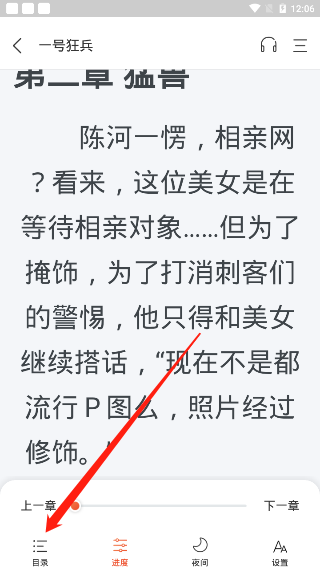
4. At this time we have come to the table of contents chapter of the novel, where we can click on the chapter to quickly switch to that chapter.

5. At the same time, we can also see the "Reverse Order" function in the upper right corner. After clicking, the novels will be arranged in reverse order, allowing users to quickly find updated chapters of the novel.

