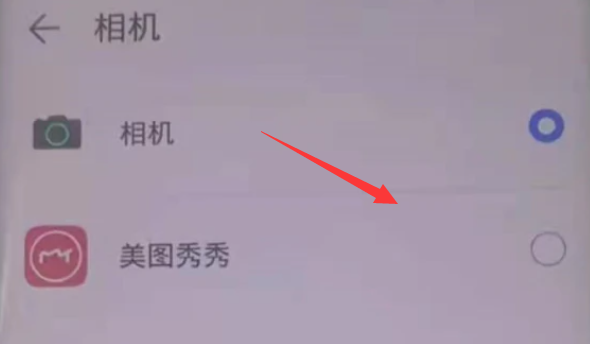Many friends have bought and used the Honor 80 mobile phone, and the mobile phone allows users to set up WeChat video beautification. You can follow the editor's source code website to learn about the specific operation methods.
1. First we need to download and install a beauty camera on our mobile phone. 【Click to download】
(If you downloaded it yourself, you can use your own)

2. After installation, we open the " Settings " of the phone and enter " Apps and Services "

3. Then open the " Default Apps " setting.

4. After opening, find the camera application at the top and click on it.
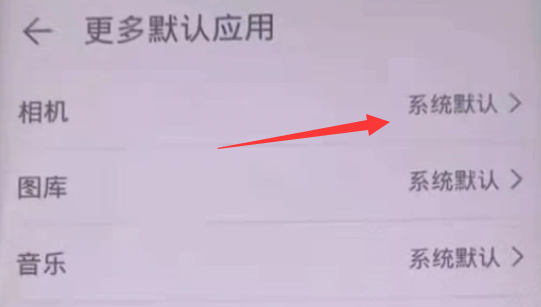
5. Finally, select the beauty camera we downloaded as the default application to automatically enable beauty during the WeChat video process.