Many Nishuihan users don't know what to do if the qi survey of Nishuihan mobile game doesn't show up. Next is "What to do if qi survey doesn't show up in Nishuihan mobile game" compiled by the editor of Source Code Network. Users who have these questions can read below. Take a look, maybe it can help you.

First, the second to last one in the lower right corner of the game is Settings. Select the screen on the left and click on Basic Settings.
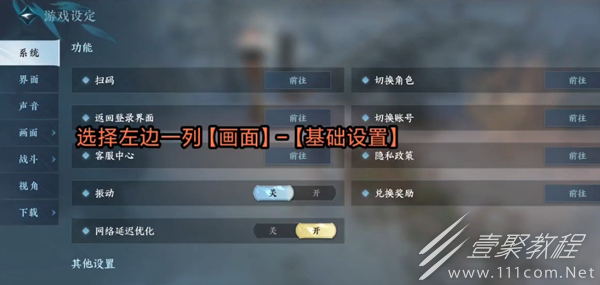
The next step is to set the intensity and quality of the following special effects to high. Once completed, return to the game and try again.
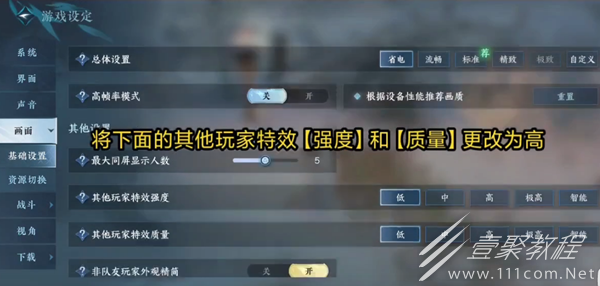
After entering the game again, you will find the mark on it. What players notice when entering is that the initial perspective is facing the mark.

Marks usually appear on mountain stone walls. The colors of the marks are also different, and the outer outline circle will glow.
I believe that after reading this guide, all users will be instantly enlightened. In fact, playing games is not difficult. If you want to become stronger, pay more attention to our website, so that you can become a game master step by step.