After the college entrance examination, candidates and parents are very concerned about the arrival of the admission notice, hoping to know as soon as possible whether they and their children have been admitted to the university of their choice. Therefore, today the editor has brought a complete list of channels and methods for querying the college entrance examination admission notice. Channels There are many, and users can choose them according to their convenience.
Say "Admission Notice Inquiry";
②"State Council Client" applet:
Click on "College Entrance Examination Admission Notice";
Click "Check" and select "Check Admission Notice".
Enter the full name "China Postal Express Logistics EMS" in the search bar to find the official account on WeChat.
Follow the EMS official account (ems-cn-pl) and click "Service" to find the entrance to query the college entrance examination notice.
Follow EMS China Postal Express Logistics in its service window and click "I want to query" to find the entrance to query the college entrance examination notice.
Download the "EMS" mobile APP client and click "Query" to find the entrance to query the college entrance examination notice.
The first step is to enter the WeChat discovery page and click the "Mini Program" icon.

Step 2: Enter the mini program center and click the "magnifying glass" icon in the upper right corner.

The third step is to search for "National Government Service Platform" and open the official mini program.
Step 4: On the homepage of the mini program, click the "College Entrance Examination Service Area" option.

Step 5: Click "Admission Query" to check the admission results of the 2023 College Entrance Examination.
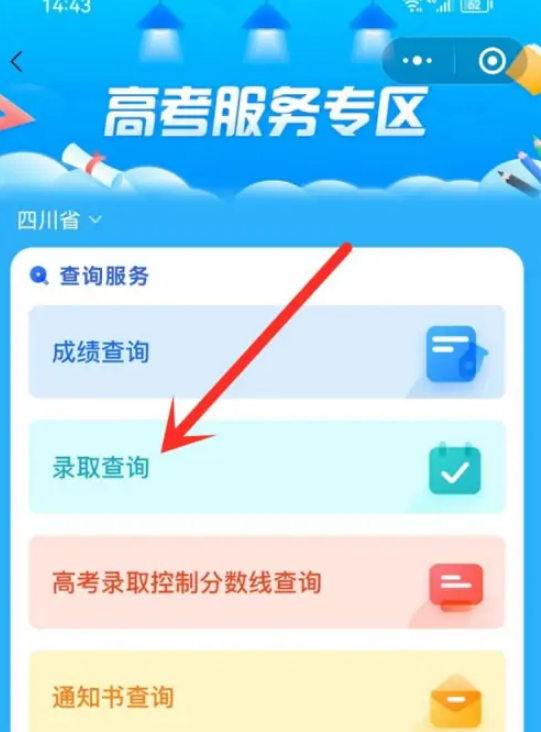
Source Code Network , a website that can provide you with high-quality content and massive software tutorials and information, allows you to swim in the paradise of games and brings you a relaxing and enjoyable reading experience!