Tutorial on adding sensitive words in "Kuaishou Live Companion". The sensitive word function of Kuaishou Live Companion is a live broadcast review mechanism that can protect the interests of live broadcast content and viewers and avoid the spread of bad content and the abuse of speech. So how do you add sensitive words to Kuaishou Live Broadcasting Companion? The editor has compiled relevant tutorials, hoping to help everyone.
How to add sensitive words to Kuaishou Live Companion?
1. Open the Kuaishou live broadcast companion software and click My at the bottom.
2. Click on the sensitive word.
3. Click to add sensitive words.
4. Enter the sensitive words and click ✓ to save.
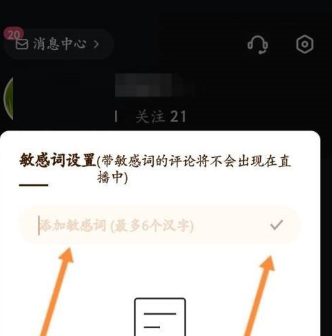
The above is the entire content of the "Tutorial on adding sensitive words to Kuaishou Live Companion" compiled by the editor. If you want to know more mobile game strategies or software tutorials, you can follow this site. Some valuable content will be updated in real time every day. I hope Everyone likes it.